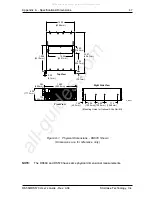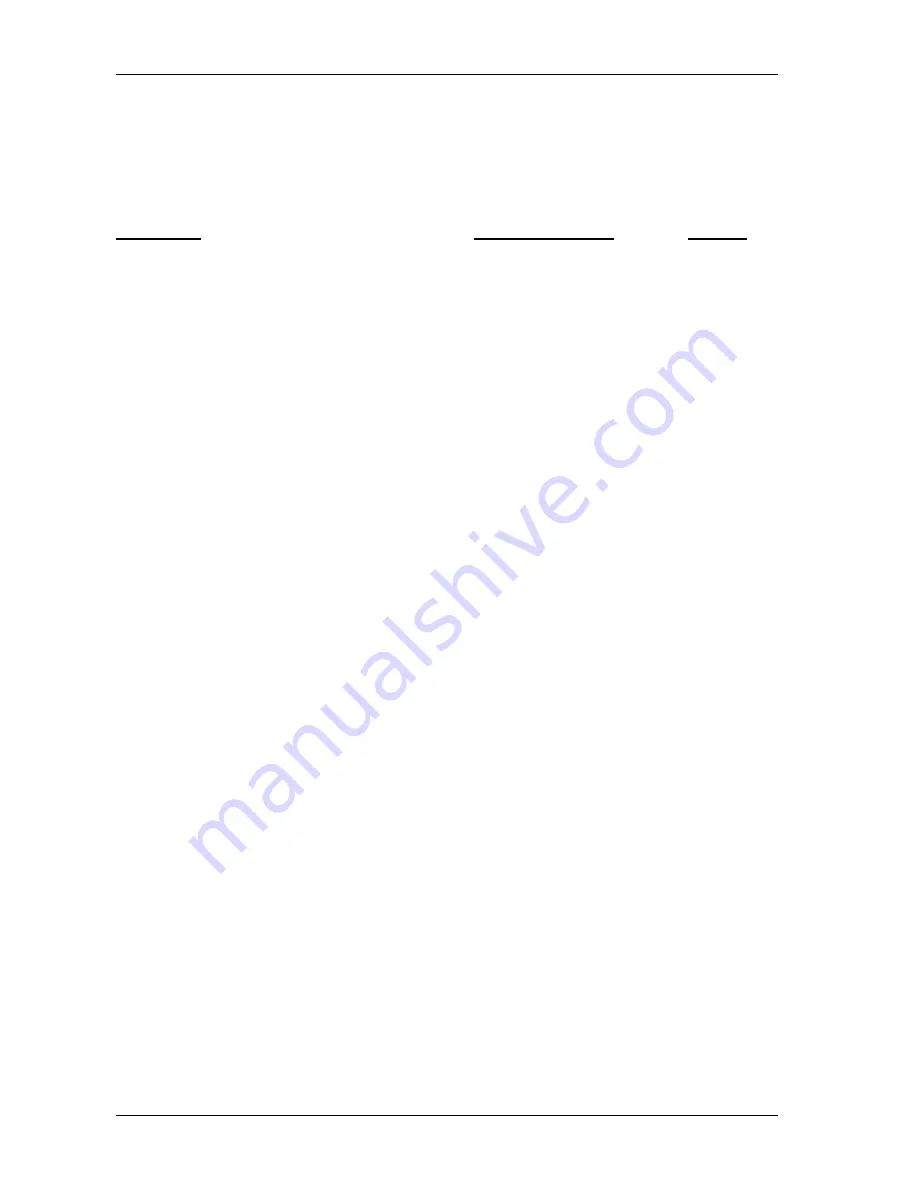
36
Configuration
StorCase Technology, Inc.
DS560/DS570 User's Guide - Rev. A04
RAID Funcs Menu
NOTE:
Any changes made to
61 Format Disk
,
62 Init RAID
, and
63 R5 Check
will per-
manently erase any data on disks!
Sub-Menu
Settings/Options
Default
61 Format Disk
611 Format Disk1
Stop/Start
Stop
612 Format Disk2
Stop/Start
Stop
613 Format Disk3
Stop/Start
Stop
614 Format Disk4
Stop/Start
Stop
615 Format Disk5
Stop/Start
Stop
616 Format Disk6
Stop/Start
Stop
617 Format Disk7
Stop/Start
Stop
618 Format Disk8
Stop/Start
Stop
Use to low level format the disks. This option is only available when the RAID Controller is
unconfigured. Low level formatting is not mandatory, since most new disks do not require
low level formatting. Use only if disk is having problems.
62 Init R5/R3
Stop/Start
Stop
Use to configure a disk group for RAID 3 or 5. This is automatically done during the initial
configuration of R5/R3.
63 R5/R3 Check
Stop/Start
Stop
Use to verify the R5/R3 configuration. This option should be performed during the initial
configuration of R5/R3.
64 Beeper
Clear, Enable/Disable
Enable
Use to enable/disable the audible alarm.
All manuals and user guides at all-guides.com