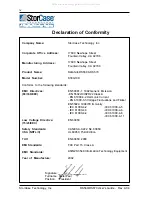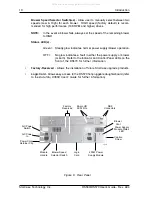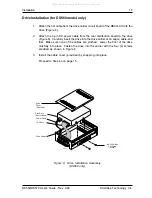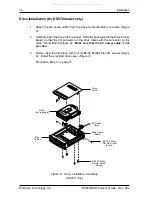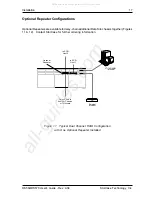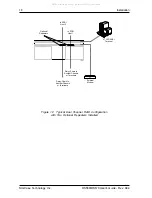Introduction
5
DS560/DS570 User's Guide - Rev. A04
StorCase Technology, Inc.
RAID Control Panel
- Refer to Figure 5.
Key Lock/Drive Power Switch
- Performs three (3) functions. The key lock
assures proper seating of the device carrier within the receiving frame, turns power
to the device ON and OFF, and prevents unauthorized removal or installation of the
carrier. For the computer to access data on the drive, the key lock must be turned
counterclockwise to the locked position.
Display and Control Panel
(Figure 3) - The display contains seven (7) lights
which provide the following information:
Power ON
- Steady glow indicates that power is being supplied to the Data Silo
chassis.
Temp Warning
- Flashing red indicates that internal operating temperature has
reached 43° C (109° F). Audible alarm (buzzer) will also sound.
NOTE:
Warning message will also display on the RAID Controller LCD Screen (or
remote terminal if Monitor Utility is used). Refer to Appendix C for further
information.
Blower 1 or 2 Failure
- Flashing red indicates a blower has failed. Audible alarm
(buzzer) will also sound.
NOTE:
Warning message will also display on the RAID Controller LCD Screen (or
remote terminal if Monitor Utility is used). Refer to Appendix C for further
information.
Power Supply 1 Failure
- Flashing red indicates first power supply has failed.
Audible alarm (buzzer) will also sound.
Power Supply 2 Failure
- Flashing red indicates second power supply has failed.
Audible alarm (buzzer) will also sound.
Mute
- When switch is depressed, a steady yellow glow indicates the alarm buzzer
has been disabled. Depress again to enable buzzer.
Reset
- Depress switch to reset chassis and clear any error conditions.
All manuals and user guides at all-guides.com