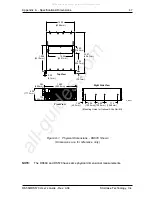DS560/DS570 User's Guide - Rev. A04
StorCase Technology, Inc.
Configuration
39
Starting the Monitor Utility
NOTES:
Microsoft
®
Windows
®
3.x and Windows
®
NT 3.5x include a program
called Terminal which does not support ANSI color. If using either O/S,
select VT-100 for terminal emulation or use a third-party software program
such as Procomm for Windows.
Microsoft
®
Windows
®
95/98/NT/2000 includes a program called Hyper-
Terminal that supports ANSI color.
The Monitor Utility is implemented with a VT-100 or ANSI terminal connected through the DB9
port on the rear of the DS570 chassis (Figure 14). This utility is embedded in the firmware;
software loading is not required unless for upgrade purposes.
To find HyperTerminal in Windows:
1.
Click on
Start
(normally located at the bottom left of the Windows desktop)
2.
Go to
Programs
3.
Go to
Accessories
4.
Go to
HyperTerminal
Figure 14: DB9 Port Location
Host Ch. 1
Host Ch. 2
DB9 Connector
(RS-232)
DB9 Connector
(MODEM)
S_IDE09
All manuals and user guides at all-guides.com