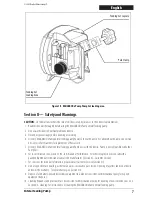21
Enteral Feeding Pump
English
English
Figure 14.
RUNNING
mode screen for
RUNNING
RUNNING
continuous feed mode.
Hold
Pump operation can be paused by pressing
4
HOLD
while it is
RUNNING
, such as in Figure 14. The status line will
indicate
HOLDING
and the yellow LED indicator will be lit up to give a quick visual indication of an informational
HOLDING
HOLDING
status in a darkened room.
Note:
the pump’s alarm will sound if it has been left
the pump’
the pump’
HOLDING
for 10 minutes without further input. It can be
programmed to automatically restart after a specified time period by pressing the
4
RESUME IN ___ MIN.
button.
There are five options available during
HOLDING
. See Figures 15A and 15B.
The
RUN
option can be selected from the following screens, if the proper parameters are programmed and the Pump Set
is loaded:
•
SET LOADED
screens (Figure 7)
SET LOADED
SET LOADED
•
ADJUST FEED
screen, continuous mode (Figure 10A)
ADJUST FEED
ADJUST FEED
•
ADJUST FLUSH
screens (Figure 11A, 13A)
ADJUST FLUSH
ADJUST FLUSH
•
HOLDING
screens (Figure 15)
HOLDING
HOLDING
Figure 15A.
HOLDING
mode
HOLDING
HOLDING
options, continuous feeding mode.
Figure 15B.
HOLDING
mode
HOLDING
HOLDING
options, intermittent feeding mode.
© 2005 Tyco Healthcare Group LP