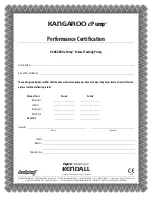31
Enteral Feeding Pump
English
English
Rotor Error
The
ROTOR ERROR
screen appears during
RUNNING
or
RUNNING
RUNNING PRIMING
, when the pump has detected an unusual operating
condition for the rotor. See Figure 24. The
ROTOR ERROR
generally results from a problem with the Pump Set tubing
around the rotor.
Check that the Pump Set is not damaged, and re-load the tubing around the rotor as described in subsection “Loading
Pump Sets”. Press
4
CONTINUE
to restart.
If the error cannot be resolved, press
POWER
to stop operation of the pump and put a different pump into service.
If the error cannot be resolved, press
If the error cannot be resolved, press
Feed Error
The
FEED ERROR
screen appears when the enteral formula is no longer being delivered because the bag is empty or
because of a clog between the pump and the bag. Check the feed line to find the occlusion causing the blockage. If the
occlusion cannot be cleared, load a new Pump Set, prime it, and restart the feeding.
If the error still cannot be resolved, press
POWER
to stop operation of the pump and put a different pump into
service.
If the error still cannot be resolved, press
If the error still cannot be resolved, press
Flush Error
The
FLUSH ERROR
screen appears when the flushing solution is no longer being delivered because the flush bag is
empty or because of a clog between the pump and flush bag. Check the flush line to find the occlusion causing the
blockage. If the occlusion cannot be cleared, load a new Pump Set, prime it, and restart the feeding.
Figure 24. Rotor Error screen.
Re-load the set tubing and press CONTINUE.
Figure 25. Feed Error screen.
© 2005 Tyco Healthcare Group LP