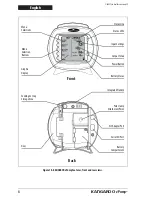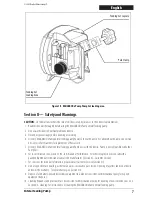17
Enteral Feeding Pump
English
English
Figure 10A.
ADJUST FEED
menu.
ADJUST FEED
ADJUST FEED
Figure 10B. Setting the Feed Rate. Figure 10C. Setting the Feed
Volume to be Delivered.
Continuous Mode Flushing
For
CONTINUOUS
feeding mode with a Feed & Flush Set loaded, the opening menu will appear as shown in Figure
7B. Press
4
ADJUST FLUSH
in Figure 7B to program the flushing parameters from the
ADJUST FLUSH
screen,
shown in Figure 11A.
Press
4
FLUSH VOLUME
in Figure 11A to define the volume per flush occurrence. Press the
4
buttons in Figure 11B
to program the flush volume from 10 to 500 in increments of 1 ml. Press
4
ENTER
(top button) to exit the menu.
Press
4
FLUSH INTERVAL
in Figure 11A to define the time interval between starts of flushing. Press the
4
buttons
in Figure 11C to program the time interval from 1 to 24 hours in increments of 1 hour. Press
4
ENTER
(top button) to
exit the menu.
The pump will automatically limit flushing settings which exceed pump capabilities to deliver.
CAUTION:
The KANGAROO ePump enteral feeding pump flushes at a rate of 1960 mL/hr (32.7 mL/minute). Use care
when programming the flush volume so that it matches the patient’s need.
NOTE:
The pump will automatically flush an additional 25 ml of water after completing the programmed delivery of
formula, as long as at least one flush had occurred during formula delivery.
Figure 11A.
ADJUST FLUSH
menu, continuous mode.
Figure 11B. Setting the Flush
Volume.
Figure 11C. Setting the Flush Time
Interval.
© 2005 Tyco Healthcare Group LP