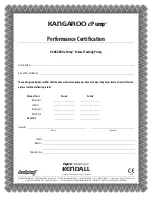30
KANGAROO
R
R
e
Pump
™
English
English
Error # Related Sub-system
14 Time Out during downstream occlusion check, never got RotorOn3=0. May blow fuse.
20 Could not find Stop Cock Flush Position during prime routine.
21 Could not find Stop Cock Feed Position during prime routine.
22 Motor Error during Tubing AutoLoad.
23 Motor Failsafe Time Out Error. Possible damaged gearbox encoder or flex cable.
33 Motor Control Failure.
50 Graphic Display Error - Timeout during GDStatusCheck function.
51 Graphic Display Error - Timeout during GDAutoModeDataWriteCheck function.
52 Graphic Display Error - Timeout during GDWriteBytes function.
Turn the power off and back on to try to clear the error. If the error cannot be resolved in a timely manner, press
POWER
to stop operation of the pump and put a different pump into service.
Hold Error
The
HOLD ERROR
screen will appear if the pump has been inactive, without input, for more than 10 minutes. See
subsection “Hold” for description of
HOLDING
mode.
HOLDING
HOLDING
Press
4
CONTINUE
to return to the previous screen. Where settings can be adjusted, the pump can be set to run
immediately, or the pump can be set to run in a specified number of minutes. See Figure 15 to see the options on the
HOLDING
menu screen.
HOLDING
HOLDING
If the error cannot be resolved, press
POWER
to stop operation of the pump and put a different pump into service.
Turn the power off and back on to try to clear the error. If the error cannot be resolved in a timely manner, press
Turn the power off and back on to try to clear the error. If the error cannot be resolved in a timely manner, press
If the error cannot be resolved, press
P
If the error cannot be resolved, press
Figure 22. General System
Error screen. See Customer Service
section.
Figure 23. Hold Error screen.
© 2005 Tyco Healthcare Group LP