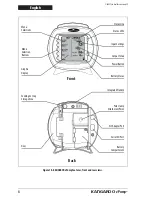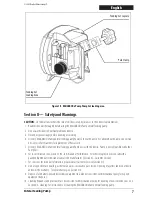11
Enteral Feeding Pump
English
English
Section V — Instructions For Use
Quick Start
1. Press
POWER
on lower, right-hand corner of control panel.
2. Open blue door enclosing Pump Set loading area.
3. To load Pump Set (refer to Figure 4):
• Grasp finger tab on valve and insert into left pocket (1).
• Grasp black ring retainer and gently stretch tubing around rotor (2). Pull up on retainer and insert into right pocket
(3).
• Press down on finger tab to ensure that valve is fully seated.
• Close blue door.
(
Note:
display status line should read
SET LOADED
).
4. To automatically prime the pump, press
4
PRIME PUMP
and
4
AUTO PRIME
. For Feed & Flush sets, auto priming
will prime both lines.
5. To directly control pump priming, press
4
PRIME PUMP
and then press and hold the
HOLD TO PRIME
button(s)
4
. If a Feed & Flush Set is used, remember to first press
4
HOLD TO PRIME FLUSH
until the flushing
fluid has reached the valve, and then press
4
HOLD TO PRIME FEED
until the feeding fluid has reached past the
valve and down to the distal end connector.
6. Use buttons
4
on left side of LCD to set the feeding parameters. Set flushing parameters if a Feed & Flush Set is
loaded. The continuous or intermittent feed mode selection is made under the
MORE
options menu.
7. Press
4
RUN
when ready to start. The screen will display
RUNNING
.
8. To stop, press
4
HOLD
or press and hold the
POWER
button.
or press and hold the
or press and hold the
Figure 4.
Installation of
Pump Set.
1
3
2
Black Ring
Retainer
(MISTIC)
Finger
Tab
Valve
Rotor
© 2005 Tyco Healthcare Group LP