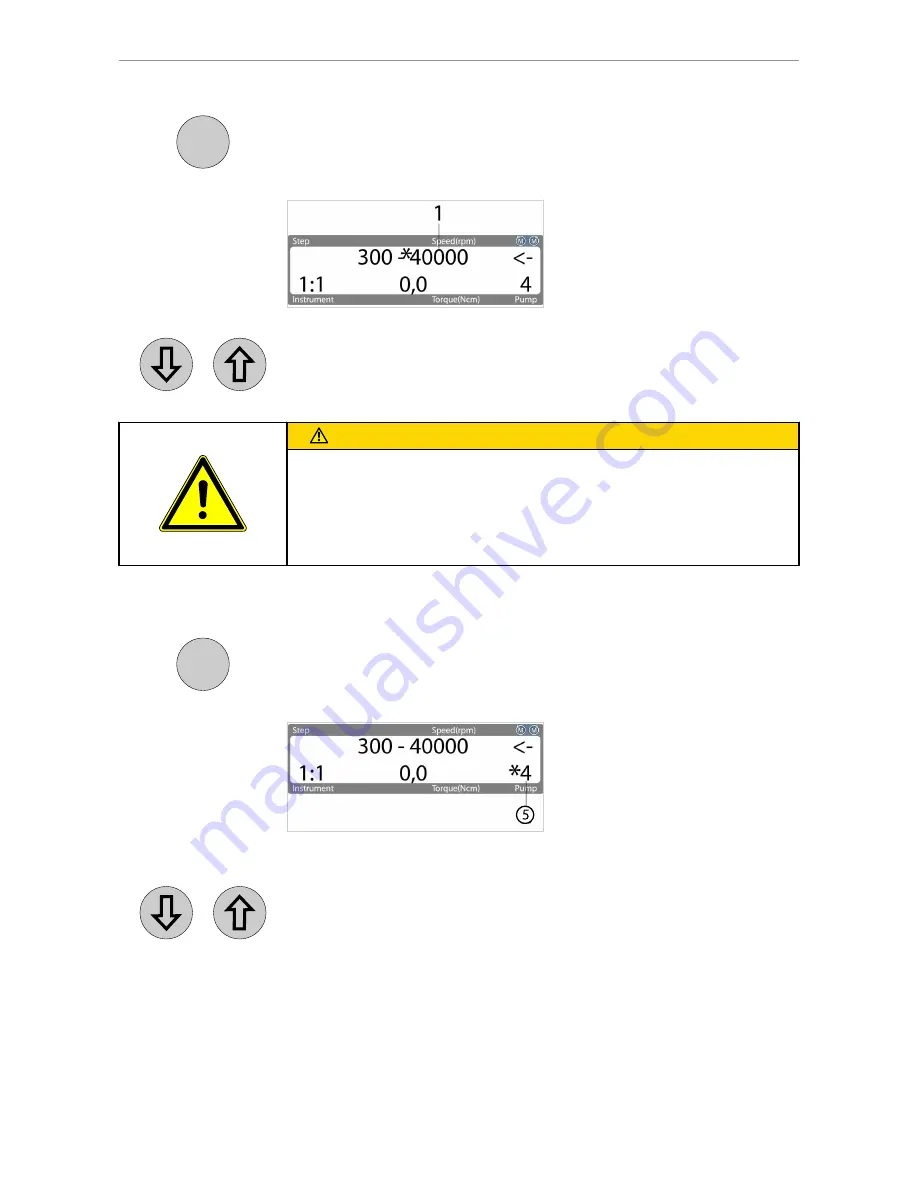
Para-
me ter
▶ Press the parameter button until the asterisk flashes at the maximum speed
①.
The maximum value can be changed in the parameter menu by using the Plus and
Minus buttons.
CAUTION
Excessive speed.
Injuries.
▶ In applications where the speed is critical, move the hinged pedal to the left
position (minimum speed) before the motor starts and move up to the desired
speed.
▶ Set the speed to a safe maximum for the application.
5.3.4
Set the coolant flow
Para-
me ter
▶ Press the parameter button until the asterisk flashes at the coolant flow ⑤.
The flow ⑤ can be changed in the parameter menu by using the Plus and Minus
buttons.
1: Pump at the minimum flow for approximately 25 mL/min
6: Pump at the maximum flow for approximately 150 mL/min
The flow is determined by the size of the outlet. When the outlet is small, back-
pressure arises in the hose that can cause the hose connections to separate. Drip‐
ping coolant indicates that this may occur.
Instructions for use INTRAsurg 300 / INTRAsurg 300 plus
5 Operation | 5.3 Free use
31/66






























