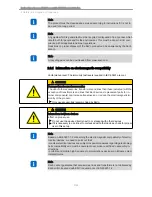Note
The motor can only be started after you leave the setting mode by pressing the
ENTER button. This saves all the changes. Only after this is done is the motor
released to start.
3.3
Multifunctional foot control
(W)
Shift pedal
(Y)
Hinged pedal
(X)
Right button
(Z)
Left button
Shift pedal W:
Move forward for the default counter-clockwise rotation of the surgical motor
Only with the INTRAsurg 300 Plus: The light can be switched on/off by moving to
the left, and the spot light can be turned on by moving to the right.
Right button X:
Procedural step button for selections in the program and for advancing the individual
steps. Press briefly = proceed forward; press for a long time = proceed backwards.
Double-click = open selection. An acoustic signal confirms proceeding forward/
backward when the motor starts.
Hinged pedal Y:
Footswitch to start the motor and control its speed, and to start withdrawing the
coolant without the motor running and then and then regulate the amount conveyed.
The process is started by pressing the pedal down. The intensity is decreased by
pressing the pedal to the left, and increased by pressing it to the right.
Note
Always check the input values before each use.
Left button Z:
Coolant button to turn the coolant on/off and select rinsing without the motor.
Instructions for use INTRAsurg 300 / INTRAsurg 300 plus
3 Product description | 3.3 Multifunctional foot control
15/66