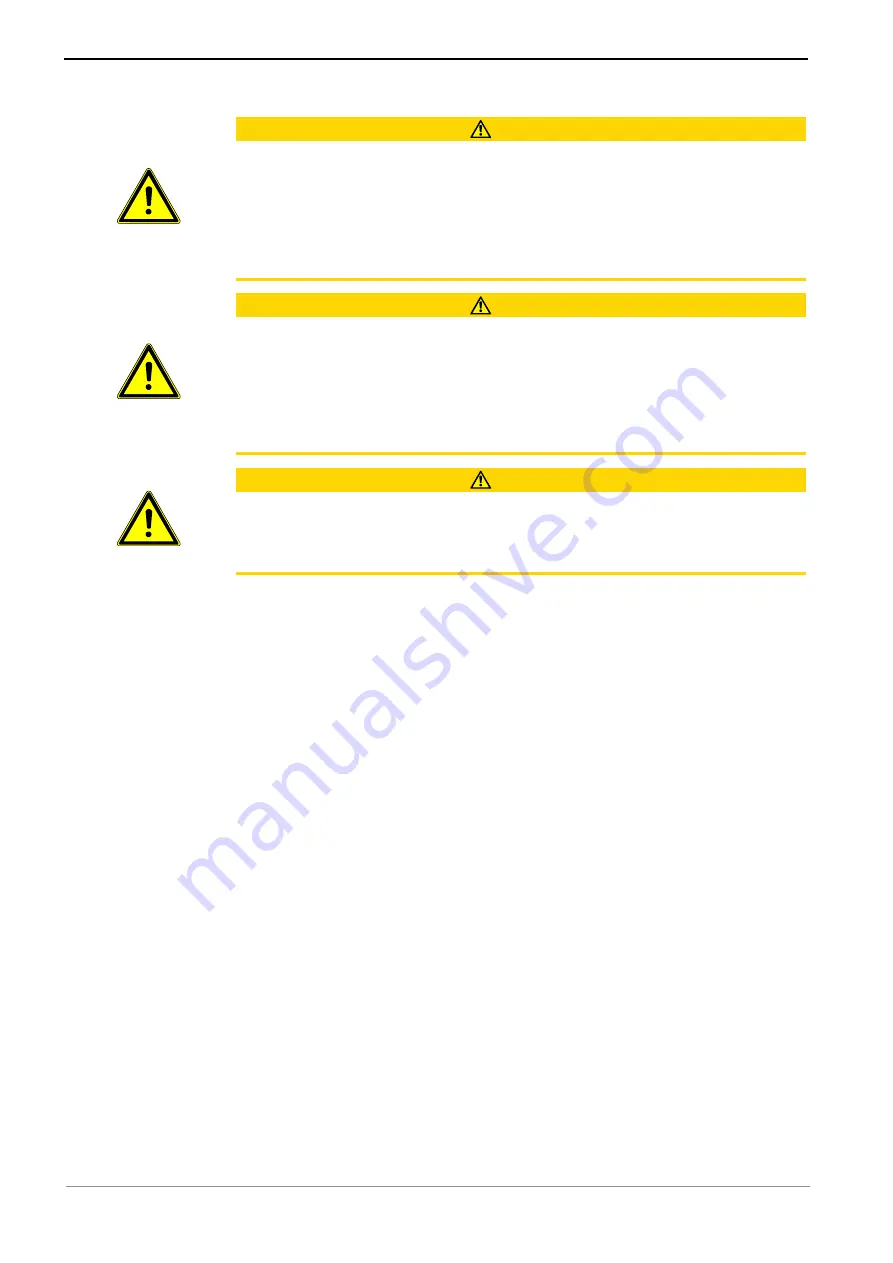
Instructions for use ESTETICA E70 Vision / E80 Vision
4 Operation | 4.10 Using functions through the touchscreen
CAUTION
Stroboscopic effect of the rotating instrument.
A stroboscopic effect could arise in instruments rotating at a certain speed dur-
ing application of the KaVoLUX 540 LED. This is an optical illusion that makes
the handpiece appear to be standing still or rotating extremely slowly.
Risk of injury.
▶
If the stroboscopic effect is evident, change the speed slightly and continue
working as usual.
CAUTION
Faulty measurement in connection with KaVo DIAGNOdent.
Simultaneous application of the operating light KaVoLUX 540 LED and the
KaVo DIAGNOdent can lead to faulty measurements.
▶
Switch the operating light to laser mode when using the
KaVo DIAGNOdent.
▶
Or switch off the operating light, do not use KaVo DIAGNOdent and operat-
ing light KaVoLUX 540 LED simultaneously.
CAUTION
Premature hardening of composite fillings.
A light intensity that is too high can have a negative impact on the durability of
the treatment.
▶
Select the appropriate dimming level according to the processing time.
The KaVoLUX 540 LED operating light can be used in the following modes:
▪ Normal light: preset at 5,500 Kelvin and 30,000 Lux corresponding to day-
light quality
▪ COMPOsave mode: Enables longer working times for composites by filtering
the blue components of the light (compatible mode for light-activatable res-
toration materials).
▪ Dimmed light: approx. 4,000 Kelvin; equivalent to the light of a halogen op-
erating light
▪ Laser mode: Light mode with no detrimental effect on the KaVo KEY Laser
III, the KEY Laser 3+ or the KaVo DIAGNOdent
When operated In dimmed mode, the LED lamp functions according to a
dimmed halogen lamp. The colour temperature is approx. 4,000 K and the
composite can harden prematurely. This can have a negative impact on the
durability of the treatment.
The COMPOsave modes prevents the composite from hardening prematurely.
As opposed to the dimmed light, the blue components of the light are filtered in
the process. Therefore the composite can be processed longer in COMPOsave
mode.
71 / 178
Summary of Contents for ESTETICA E70 Vision
Page 1: ...Instructions for use ESTETICA E70 Vision E80 Vision...
Page 177: ......
Page 178: ...1 012 5446 Fk 20191030 9 en...
















































