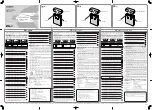Index
CK1 Handheld Computer User’s Manual
127
CK1 (
continued
)
illustrated, 2
keypad, using, 11 to 14
light, understanding, 16
Linux commands, entering, 89
loading applications, 44
managing power, 88
rebooting, 94
running applications, 47
scanner, using, 19
sending in for service, 109
serial port, using, 17
specifications
for application development, 42
physical and electrical, 112
storing, 9
transferring files to PC, 102
troubleshooting, 104
unpacking, 3
cleaning
CK1 screen, 109
scanner window, 109
clock
configuring, 28
diagnosing, 107
Codabar, 36
Code 11, 35
Code 128, 35
Code 32, 34
Code 39, 31
Code 39 conversion table, 118
Code 93, 35
code page, configuring, 29
colors of the light, 16
commands, entering Linux, 89
communications
icons, defined, 16
PPP, 57
troubleshooting, 104
configuring
backlight and brightness, 25
buzzer, 17, 27
contrast, 15
date and time, 28
dial up connection, 64, 75
PPP communications, 57
configuring (
continued
)
rejecting changes, 39
saving changes, 39
connecting
dial up connection, 66, 75
Linux dial connection, 85
mobile phone, 54
printer, 21
contact information, ii
contrast, configuring, 15, 25
control characters, full ASCII, list of, 122
copyright information, ii
country, configuring character set, 29
creating applications, 43
critically low battery icon, 15
D
data, cannot enter, 104
date, configuring, 28
decimal conversion table, 118
Delete File, MCL demo application, 48
Delta symbology, 39
demo application, MCL, 47
Demo, MCL demo applications, 48
depth of field
laser scanner, 113
linear imager, 113
developing applications, 42
diagnostic version, 93
diagnostics, running, 107
dial in connection, creating in Windows
2000, 67, 81
dial settings, Linux, 85
dial up connection
configuring, 64, 75
connecting, 66, 75
making, 59, 75
Windows 2000, 59 to 67
disconnecting from phone line, 56
disk space, checking, 90
dnw.exe, downloading, 95
downloading
applications, 44
firmware, 95
E
EAN 128, 34
EAN-13, 37
Summary of Contents for CK1 Serial Dock
Page 2: ...CK1 Handheld Computer User s Manual ...
Page 33: ...Chapter 1 Learning About the CK1 22 CK1 Handheld Computer User s Manual ...
Page 61: ...Chapter 3 Developing and Using Applications 50 CK1 Handheld Computer User s Manual ...
Page 62: ...Chapter 3 Developing and Using Applications CK1 Handheld Computer User s Manual 51 ...
Page 63: ...Chapter 3 Developing and Using Applications 52 CK1 Handheld Computer User s Manual ...
Page 121: ...Chapter 6 Troubleshooting and Maintaining the CK1 110 CK1 Handheld Computer User s Manual ...
Page 122: ...Specifications This appendix lists the specifications for the CK1 A ...
Page 127: ...Appendix A Specifications 116 CK1 Handheld Computer User s Manual ...
Page 135: ...Appendix B Full ASCII Tables 124 CK1 Handheld Computer User s Manual ...
Page 136: ...Index I ...
Page 143: ...Index 132 CK1 Handheld Computer User s Manual ...
Page 144: ...blank ...