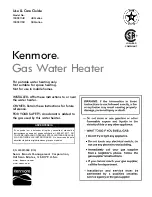Page 12
EN
Chapter 4 Assembly and function
4.5 Displays and controls
4.5.1 Switching cabinet
2
6
1
3
5
4
7
8
9
View of the switching cabinet from the right-hand side of
the operator
Description of the displays, controls and
connections
Item
Component
1
Indicating light
Green: Ready for operation
2
Starting switch
- Electrical control system “ELEC”
- Pneumatic remote control “PNEU”
3
Pump rotation speed
This rotary knob (potentiometer) is used to
adjust the pump’s rotation speed
4
Selector switch with or without water
5
Main and emergency stop switch
Horizontal = OFF, vertical = ON
6
Fault indicator (lights up red after the
machine is switched on or also in the event
of a fault)
After the fault has been rectified, this but-
ton must be confirmed.
Afterwards, the control system switches
back to “green – ready for operation”
7
Button for the water inlet
8
Button for reverse running
9
Connection for the electric remote control
NOTE
Working with and without electric re-
mote control.
• When the remote control cable is plugged into the
switching cabinet, the machine is switched on and off
via the green push button at the end of the remote
control cable.
1
2
3
4
View of the switching cabinet from
the left-hand side of the operator
Description of the displays, controls and connections
Item
Component
1
Booster pump socket
2
Motor connection socket
3
Compressor connection socket
4
3-pole power supply plug
CEE 230 V / 16 A / 50 Hz.
The cross-section of the supply cable must
be at least 2.5 mm
2
!
Summary of Contents for inoCOMB Picco Power
Page 41: ...Page 41 EN Chapter 13 Systems 13 3 Circuit diagram for compressor...
Page 42: ...Page 42 EN Chapter 13 Systems 13 3 1 Circuit diagram for mixer motor safety switch...
Page 44: ...Page 44 EN Chapter 13 Systems 13 3 3 Circuit diagram for pump rotation speed...
Page 45: ...Page 45 EN Chapter 13 Systems 13 3 4 Switching cabinet subplate inside...
Page 46: ...Page 46 EN Chapter 13 Systems 13 3 5 Switching cabinet outside...