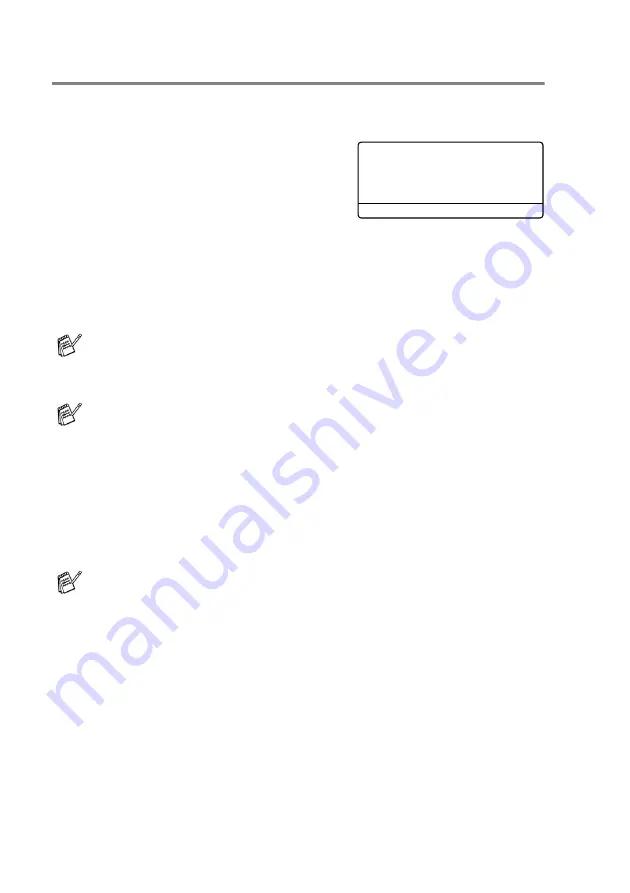
4 - 2
GETTING STARTED
Setting the Machine ID
You should store your name or company name and fax number and
telephone number to be printed on all fax pages that you send.
1
Press
Menu
,
0
,
3
.
2
Enter your fax number (up to 20
digits).
Press
Enter
.
3
Enter your telephone number (up
to 20 digits).
Press
Enter
.
(If your telephone number and fax number are the same, enter
the same number again).
4
Use the dial pad to enter your name
(up to 20 characters).
Press
Enter
.
5
Press
Stop
.
The LCD will show the date and time.
The telephone number you enter is only used for Cover Sheet
features.(See
Composing the electronic Cover Sheet
You can not enter a hyphen.
If the Machine ID has already been programmed, the LCD will
ask you to press
1
to make a change or
2
to exit without
changing.
03.Machine ID
Fax:
Set & Enter
Summary of Contents for ix2700
Page 1: ...User s Guide ix2700 Version A...
Page 25: ...INTRODUCTION 1 5 Control panel overview 6 12 7 4 1 3 9 5 8 10 11 2...
Page 175: ...PRINTER DRIVER SETTINGS 12 17 Device Settings tab Select the options you installed...
Page 177: ...PRINTER DRIVER SETTINGS 12 19 Paper Quality tab Select the Paper Source...
Page 285: ...18 4 USING YOUR MACHINE WITH A MACINTOSH Device Options allows you to select Duplex...
Page 288: ...USING YOUR MACHINE WITH A MACINTOSH 18 7 Printer settings...
Page 398: ...2003 09 01 03 FX30093...






























