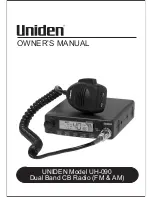12
SCAN OPERATION
12-3
For a Programmed scan:
Program scan edge frequencies into Program Scan
Edge channels “1A–3A” and “1B–3B.” (p. 12-7)
For a Memory scan:
Program two or more Memory channels. (Program
Scan Edge channels will not be scanned.) (p. 11-5)
For a Mode Select scan:
Program two or more Memory channels, all with the
same operating mode. (p. 11-5)
For a Select Memory scan:
Program two or more Memory channels as Select
Memory channels. (p. 11-5)
For a
∂
F scan:
Set the
∂
F span (
∂
F scan range) in the “SCAN” screen.
• Scan Resume function
You can set the scan to resume or cancel when detect-
ing a signal in the Scan Set mode. The Scan Resume
function must be set before starting a scan. (p. 12-5)
• Scan speed
The scan speed can be set to fast or slow in the Scan
Set mode. (p. 12-5)
• Dial function
How the Dial functions during a scan, can be set in the
Scan Set mode. (p. 12-5)
• Squelch status
❍
The scan starts with the squelch open
For a programmed scan:
When the tuning step is 1 kHz or less:
The scan continues until it is manually stopped— it
does not pause*, even if signals are detected.
* The scan is paused when the squelch is closed and then
opened. The scan resumes, or is cancelled, depending on
the Scan Resume setting.
When the tuning step is 5 kHz or more:
If Scan Resume is ON, the scan pauses on each step
when a signal is detected, then resumes.
If the Scan Resume is OFF, the scan does not start.
For memory scan:
If Scan Resume is ON, the scan pauses on each channel
when a signal is detected, then resumes.
If Scan Resume is OFF, the scan does not start.
❍
The scan starts with the squelch closed
The scan pauses when a signal is detected. The scan
resumes, or is cancelled, depending on the Scan Re-
sume setting.
Preparation
Previous view