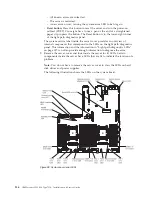AC power-supply LEDs
Description
Action
Notes
AC
DC
Error (!)
On
Off
Off
Power-supply not
fully seated, faulty
system board, or
the power supply
has failed.
1.
Reseat the power supply.
2.
Follow actions in the “Power
problems” on page 166.
3.
If the OVER SPEC LED on
the light path diagnostics is
lit, follow the actions in
“Light path diagnostics
LEDs” on page 137.
4.
If the OVER SPEC LED on
the light path diagnostics is
not lit, check the error LEDs
on the system board and the
IMM2 error messages. Follow
steps in “Power problems”
on page 166 and “Solving
power problems” on page
175 until the problem is
solved.
Typically indicates a
power-supply is not
fully seated.
On
Off
On
The power supply
has failed.
Replace the power supply.
On
On
On
The power supply
has failed.
Replace the power supply.
DC power-supply LEDs:
Use this information to view DC power-supply LEDs.
The following illustration shows the locations of the power-supply LEDs on the dc
power supply.
The following table describes the problems that are indicated by various
combinations of the power-supply LEDs on a dc power supply and suggested
actions to correct the detected problems.
Figure 90. DC power-supply LEDs
Chapter 4. Troubleshooting
143
Summary of Contents for Redboks System x3550 M4
Page 1: ...IBM System x3550 M4 Type 7914 Installation and Service Guide ...
Page 2: ......
Page 3: ...IBM System x3550 M4 Type 7914 Installation and Service Guide ...
Page 8: ...vi IBM System x3550 M4 Type 7914 Installation and Service Guide ...
Page 18: ...xvi IBM System x3550 M4 Type 7914 Installation and Service Guide ...
Page 42: ...24 IBM System x3550 M4 Type 7914 Installation and Service Guide ...
Page 118: ...100 IBM System x3550 M4 Type 7914 Installation and Service Guide ...
Page 214: ...196 IBM System x3550 M4 Type 7914 Installation and Service Guide ...
Page 352: ...334 IBM System x3550 M4 Type 7914 Installation and Service Guide ...
Page 702: ...684 IBM System x3550 M4 Type 7914 Installation and Service Guide ...
Page 798: ...780 IBM System x3550 M4 Type 7914 Installation and Service Guide ...
Page 802: ...784 IBM System x3550 M4 Type 7914 Installation and Service Guide ...
Page 811: ...Taiwan Class A compliance statement Notices 793 ...
Page 812: ...794 IBM System x3550 M4 Type 7914 Installation and Service Guide ...
Page 818: ...800 IBM System x3550 M4 Type 7914 Installation and Service Guide ...
Page 819: ......
Page 820: ... Part Number 00Y8006 Printed in USA 1P P N 00Y8006 ...