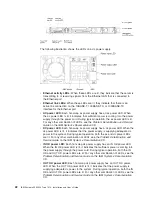v
Integrated network support
The server comes with an integrated dual-port Intel Gigabit Ethernet controller,
which supports connection to a 10 Mbps, 100 Mbps, or 1000 Mbps network. For
more information, see “Configuring the Ethernet controller” on page 119.
v
Integrated Trusted Platform Module (TPM)
This integrated security chip performs cryptographic functions and stores private
and public secure keys. It provides the hardware support for the Trusted
Computing Group (TCG) specification. You can download the software to support
the TCG specification, when the software is available. See http://www.ibm.com/
servers/eserver/xseries/scalable_family.html for details about the TPM
implementation. You can enable TPM support through the Setup utility under the
System Security
menu option.
v
Large data-storage capacity and hot-swap capability
The hot-swap server models support a maximum of eight 2.5-inch or three
3.5-inch hot-swap Serial Attached SCSI (SAS) hard disk drives or hot-swap
Serial ATA (SATA) hard disk drives. The simple-swap server models support a
maximum of three 3.5-inch simple-swap SATA hard disk drives.
With the hot-swap feature, you can add, remove, or replace hard disk drives
without turning off the server.
v
Light path diagnostics
Light path diagnostics provides LEDs to help you diagnose problems. For more
information about the light path diagnostics, see “Light path diagnostics panel” on
page 15 and the
Problem Determination and Service Guide
on the IBM
System x
Documentation
CD.
v
PCI adapter capabilities
The server has two PCI interface slots (one supports low-profile cards, and one
supports half-length, full-height cards). Slot 2 can support PCI Express or PCI-X
adapters through an optional PCI riser card. See “Installing an adapter” on page
67 for detailed information.
v
Active Energy Manager
The IBM Active Energy Manager solution is an IBM Systems Director plug-in that
measures and reports server power consumption as it occurs. This enables you
to monitor power consumption in correlation to specific software application
programs and hardware configurations. You can obtain the measurement values
through the systems-management interface and view them, using IBM Systems
Director. For more information, including the required levels of IBM Systems
Director and Active Energy Manager, see the IBM Systems Director Information
Center at http://publib.boulder.ibm.com/infocenter/director/v6r1x/index.jsp?topic=/
director_6.1/fqm0_main.html, or see http://www.ibm.com/servers/systems/
management/director/resources/.
v
Redundant connection
The addition of the optional Ethernet daughter card provides failover capability to
a redundant Ethernet connection with the applicable application installed. If a
problem occurs with the primary Ethernet connection and the optional Ethernet
daughter card is installed on the server, all Ethernet traffic that is associated with
the primary connection is automatically switched to the optional redundant
Ethernet daughter card connection. If the applicable device drivers are installed,
this switching occurs without data loss and without user intervention.
v
Redundant cooling and optional power capabilities
The server supports a maximum of two 550-watt or 750-watt hot-swap power
supplies and six dual-motor hot-swap fans, which provide redundancy and
hot-swap capability for a typical configuration. The redundant cooling by the fans
10
IBM System x3550 M4 Type 7914: Installation and User’s Guide
Summary of Contents for Redboks System x3550 M4
Page 1: ...IBM System x3550 M4 Type 7914 Installation and User s Guide...
Page 2: ......
Page 3: ...IBM System x3550 M4 Type 7914 Installation and User s Guide...
Page 8: ...vi IBM System x3550 M4 Type 7914 Installation and User s Guide...
Page 46: ...30 IBM System x3550 M4 Type 7914 Installation and User s Guide...
Page 58: ...42 IBM System x3550 M4 Type 7914 Installation and User s Guide...
Page 88: ...72 IBM System x3550 M4 Type 7914 Installation and User s Guide...
Page 138: ...122 IBM System x3550 M4 Type 7914 Installation and User s Guide...
Page 142: ...126 IBM System x3550 M4 Type 7914 Installation and User s Guide...
Page 150: ...134 IBM System x3550 M4 Type 7914 Installation and User s Guide...
Page 156: ...140 IBM System x3550 M4 Type 7914 Installation and User s Guide...
Page 157: ......
Page 158: ...Part Number 00V9702 Printed in USA 1P P N 00V9702...