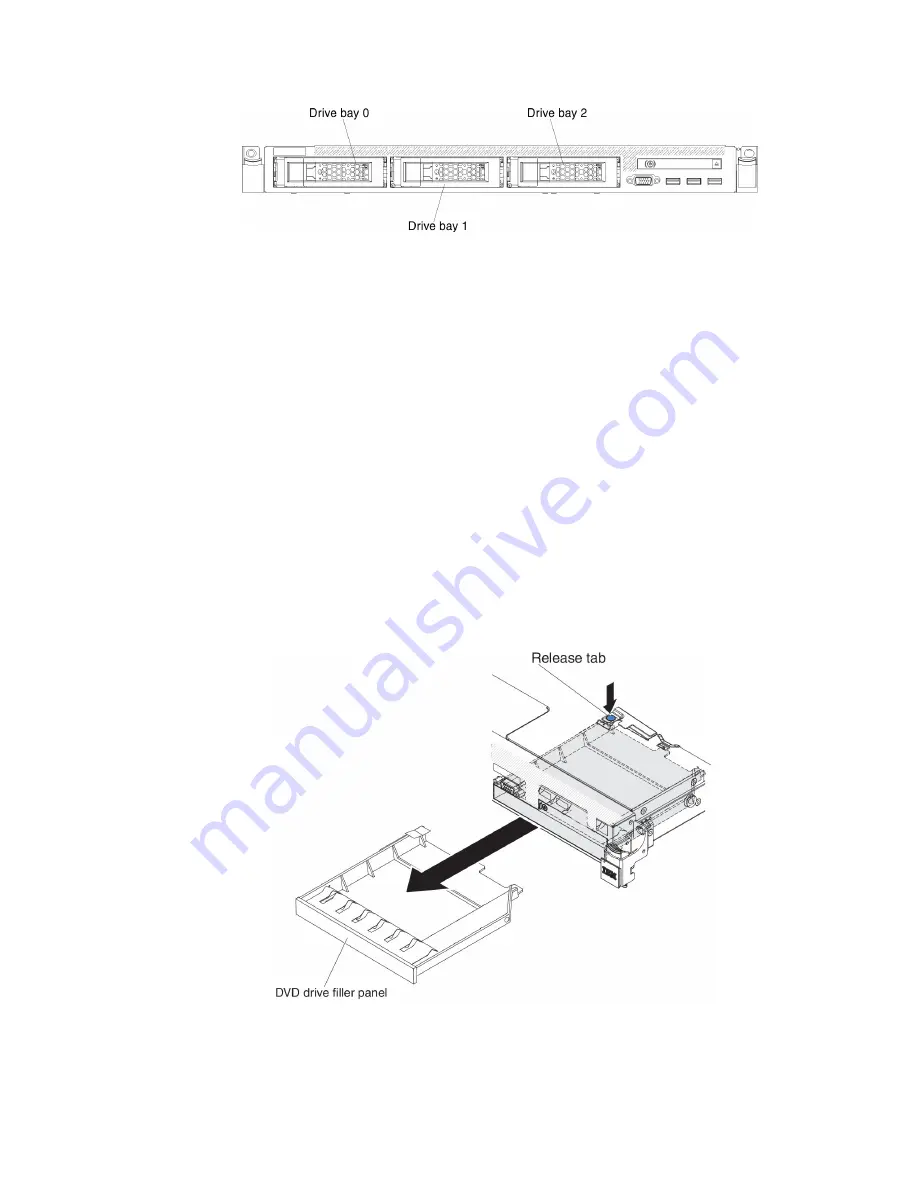
Installing an optional DVD drive
To install an optional DVD drive, complete the following steps:
1. Read the safety information that begins on page vii and “Installation guidelines”
on page 38.
2. Turn off the server and peripheral devices and disconnect the power cords and
all external cables.
Note:
When you disconnect the power source from the server, you lose the
ability to view the LEDs because the LEDs are not lit when the power
source is removed. Before you disconnect the power source, make a
note of which LEDs are lit, including the LEDs that are lit on the
operation information panel, on the light path diagnostics panel, and
LEDs inside the server on the system board; then, see the
Problem
Determination and Service Guide
for information about how to solve the
problem.
3. Remove the cover (see “Removing the cover” on page 50).
4. Remove the optical drive filler panel if it is installed. Locate the blue release
tab on the rear of the optical drive filler panel; then, while you press the tab,
push the optical drive filler panel out of the drive bay.
5. Remove the retention clip from the side of the optical drive filler panel. Save
the optical drive filler panel for future use.
Note:
If you are installing a drive that contains a laser, observe the following
safety precautions.
56
IBM System x3550 M4 Type 7914: Installation and User’s Guide
Summary of Contents for Redboks System x3550 M4
Page 1: ...IBM System x3550 M4 Type 7914 Installation and User s Guide...
Page 2: ......
Page 3: ...IBM System x3550 M4 Type 7914 Installation and User s Guide...
Page 8: ...vi IBM System x3550 M4 Type 7914 Installation and User s Guide...
Page 46: ...30 IBM System x3550 M4 Type 7914 Installation and User s Guide...
Page 58: ...42 IBM System x3550 M4 Type 7914 Installation and User s Guide...
Page 88: ...72 IBM System x3550 M4 Type 7914 Installation and User s Guide...
Page 138: ...122 IBM System x3550 M4 Type 7914 Installation and User s Guide...
Page 142: ...126 IBM System x3550 M4 Type 7914 Installation and User s Guide...
Page 150: ...134 IBM System x3550 M4 Type 7914 Installation and User s Guide...
Page 156: ...140 IBM System x3550 M4 Type 7914 Installation and User s Guide...
Page 157: ......
Page 158: ...Part Number 00V9702 Printed in USA 1P P N 00V9702...






























