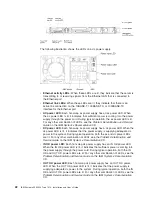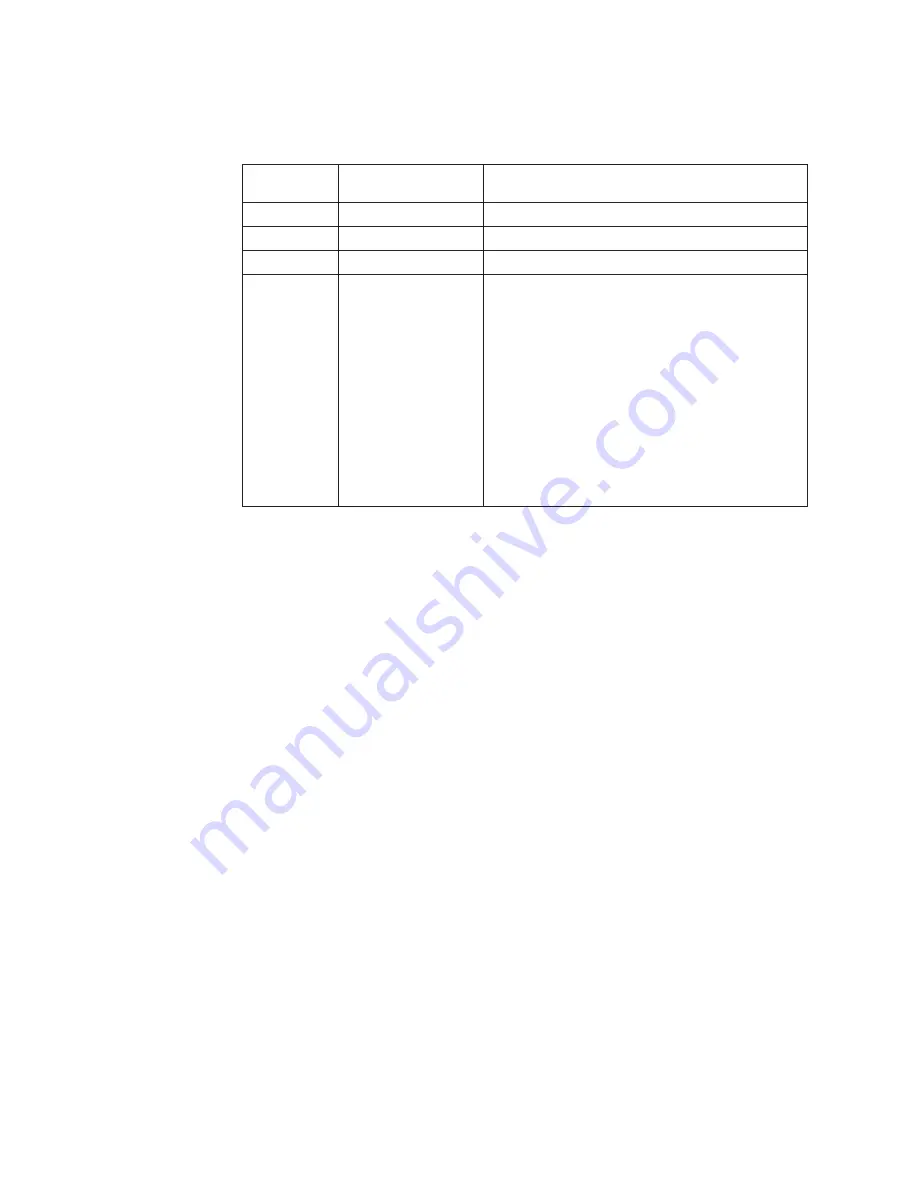
The following table describes the functions of the SW3 switch block on the system
board.
Table 5. System board SW3 switch block definition
Switch
number
Default position
Description
1
Off
Reserved.
2
Off
Reserved.
3
Off
Reserved.
4
Off
Power-on password override. Changing the position
of this switch bypasses the power-on password
check the next time the server is turned on and
starts the Setup utility so that you can change or
delete the power-on password. You do not have to
move the switch back to the default position after
the power-on password in overridden.
Changing the position of this switch does not affect
the administrator password check if an administrator
password is set.
See “Passwords” on page 113 for additional
information about passwords.
Important:
1. Before you change any switch settings or move any jumpers, turn off the server;
then, disconnect all power cords and external cables. Review the information in
vii, “Installation guidelines” on page 38, “Handling static-sensitive devices” on
page 40, and “Turning off the server” on page 28.
2. Any system-board switch or jumper block that is not shown in the illustrations in
this document are reserved.
36
IBM System x3550 M4 Type 7914: Installation and User’s Guide
Summary of Contents for Redboks System x3550 M4
Page 1: ...IBM System x3550 M4 Type 7914 Installation and User s Guide...
Page 2: ......
Page 3: ...IBM System x3550 M4 Type 7914 Installation and User s Guide...
Page 8: ...vi IBM System x3550 M4 Type 7914 Installation and User s Guide...
Page 46: ...30 IBM System x3550 M4 Type 7914 Installation and User s Guide...
Page 58: ...42 IBM System x3550 M4 Type 7914 Installation and User s Guide...
Page 88: ...72 IBM System x3550 M4 Type 7914 Installation and User s Guide...
Page 138: ...122 IBM System x3550 M4 Type 7914 Installation and User s Guide...
Page 142: ...126 IBM System x3550 M4 Type 7914 Installation and User s Guide...
Page 150: ...134 IBM System x3550 M4 Type 7914 Installation and User s Guide...
Page 156: ...140 IBM System x3550 M4 Type 7914 Installation and User s Guide...
Page 157: ......
Page 158: ...Part Number 00V9702 Printed in USA 1P P N 00V9702...