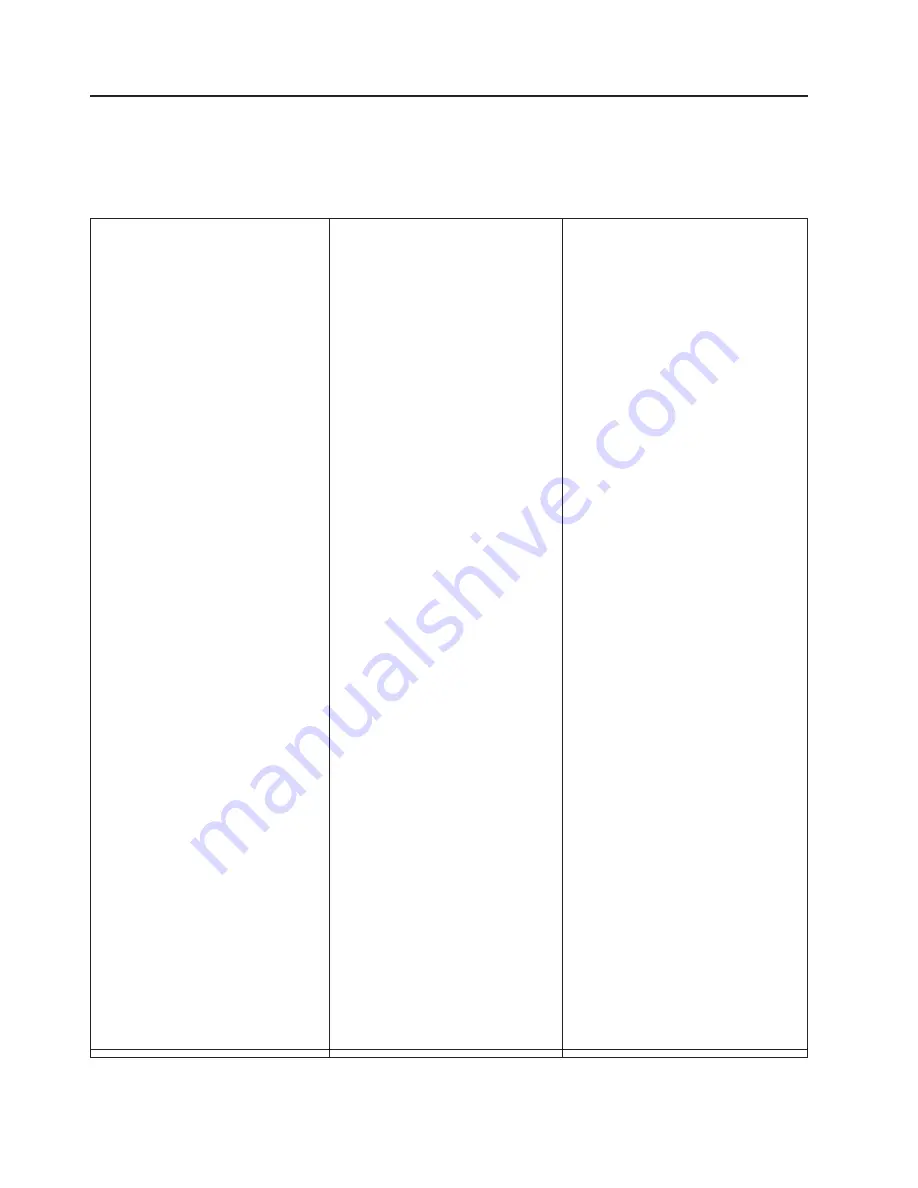
Features and specifications
The following information is a summary of the features and specifications of the
server. Depending on the model, some features might not be available, or some
specifications might not apply.
Table 1. Features and specifications
Microprocessor:
v
Supports up to two Intel Xeon
™
E5-2600
series multi-core microprocessors (one
installed)
v
Level-3 cache
v
Two QuickPath Interconnect (QPI) links
speed up to 8.0 GT per second
Note:
v
Use the Setup utility program to
determine the type and speed of the
microprocessors.
v
For a list of supported microprocessors,
see http://www.ibm.com/servers/eserver/
serverproven/compat/us/.
Memory:
v
Minimum: 2 GB
v
Maximum: 768 GB
– 64 GB using unbuffered DIMMs
(UDIMMs)
– 384 GB using registered DIMMs
(RDIMMs)
– 768 GB using load reduction DIMMs
(LRDIMMs)
v
Type:
– PC3-8500 (DDR3-1066), PC3-10600
(DDR3-1333), or PC3-12800
(DDR3-1600)
– Single-rank, dual-rank, or quad-rank
– Registered DIMM (RDIMM),
unbuffered DIMM (UDIMM), or load
reduced DIMM (LRDIMM)
v
Slots: 24 dual inline
v
Supports (depending on the model):
– 4 GB unbuffered DIMM
– 2 GB, 4 GB, 8 GB, and 16 GB
registered DIMMs
– 32 GB load reduction DIMM
SATA optical drives (optional for
2.5-inch models):
v
DVD-ROM
v
Multi-burner
Hot-swap fans:
v
One microprocessor: 4 dual-motor
hot-swap fans.
v
Two microprocessors: 6 dual-motor
hot-swap fans.
Hard disk drive expansion bays
(depending on the model):
v
2.5-inch models: Up to eight 2.5-inch
hot-swap SAS/SATA hard disk drive
bays (with an optional optical drive
bay)
v
3.5-inch models: Up to three 3.5-inch
hot-swap SAS/SATA or simple-swap
SATA hard disk drive bays
PCI expansion slots:
Supports two PCI riser slots:
v
Slot 1 supports low-profile cards.
– PCI Express 3.0 x16
v
Slot 2 supports half-length, full-height
cards.
– PCI Express 3.0 x8
– PCI Express 3.0 x16 (two
microprocessors installed)
– PCI-X 64-bit/133 MHz
Video controller (integrated into
IMM2):
v
Matrox G200eR2
Note:
The maximum video resolution
is 1600 x 1200 at 75 Hz.
– SVGA compatible video controller
– DDR3 528 MHz SDRAM video
memory controller
–
Avocent Digital Video Compression
– 16 MB of video memory (not
expandable)
Power supply:
v
Up to two hot-swap power supplies for
redundancy support
– 550-watt ac
– 750-watt ac
– 750-watt dc
Note:
Power supplies in the server must
be with the same power rating or
wattage.
Environment:
compliant with ASHRAE
class A3 specifications.
Server on:
v
Temperature:
– 5°C to 40°C (41°F to 104°F)
– Altitude: 0 to 950 m (3,117 ft);
decrease the maximum system
temperature by 1°C for every 175-m
increase in altitude.
v
Maximum altitude: 3,050 m (10,000 ft),
5°C to 28°C (41°F to 82°F)
v
Humidity:
– Non-condensing: -12°C dew point
(10.4°F)
– Relative humidity: 8% to 85%
v
Maximum dew point: 24°C (75°F)
v
Maximum rate of temperature change:
– Tape drives: 5°C/hr (41°F/hr)
– Hard disk drives: 20°C/hr (68°F/hr)
Server off:
v
Temperature: 5°C to 45°C (41°F to
113°F)
v
Relative humidity: 8% to 85%
v
Maximum dew point: 27°C (80.6°F)
Storage (non-operating):
v
Temperature: 1°C to 60°C (33.8°F to
140.0°F)
v
Maximum altitude: 3,050 m (10,000 ft)
v
Relative humidity: 5% to 80%
v
Maximum dew point: 29°C (84.2°F)
Shipment (non-operating):
v
Temperature: -40°C to 60°C (-40°F to
140.0°F)
v
Maximum altitude: 10,700 m (35,105 ft)
v
Relative humidity: 5% to 100%
v
Maximum dew point: 29°C (84.2°F)
Particulate contamination: airborne
particulates and reactive gases acting alone
or in combination with other environmental
factors such as humidity or temperature
might pose a risk to the server. For
information about the limits for particulates
and gases, see “Particulate contamination”
on page 129.
6
IBM System x3550 M4 Type 7914: Installation and User’s Guide
Summary of Contents for Redboks System x3550 M4
Page 1: ...IBM System x3550 M4 Type 7914 Installation and User s Guide...
Page 2: ......
Page 3: ...IBM System x3550 M4 Type 7914 Installation and User s Guide...
Page 8: ...vi IBM System x3550 M4 Type 7914 Installation and User s Guide...
Page 46: ...30 IBM System x3550 M4 Type 7914 Installation and User s Guide...
Page 58: ...42 IBM System x3550 M4 Type 7914 Installation and User s Guide...
Page 88: ...72 IBM System x3550 M4 Type 7914 Installation and User s Guide...
Page 138: ...122 IBM System x3550 M4 Type 7914 Installation and User s Guide...
Page 142: ...126 IBM System x3550 M4 Type 7914 Installation and User s Guide...
Page 150: ...134 IBM System x3550 M4 Type 7914 Installation and User s Guide...
Page 156: ...140 IBM System x3550 M4 Type 7914 Installation and User s Guide...
Page 157: ......
Page 158: ...Part Number 00V9702 Printed in USA 1P P N 00V9702...
















































