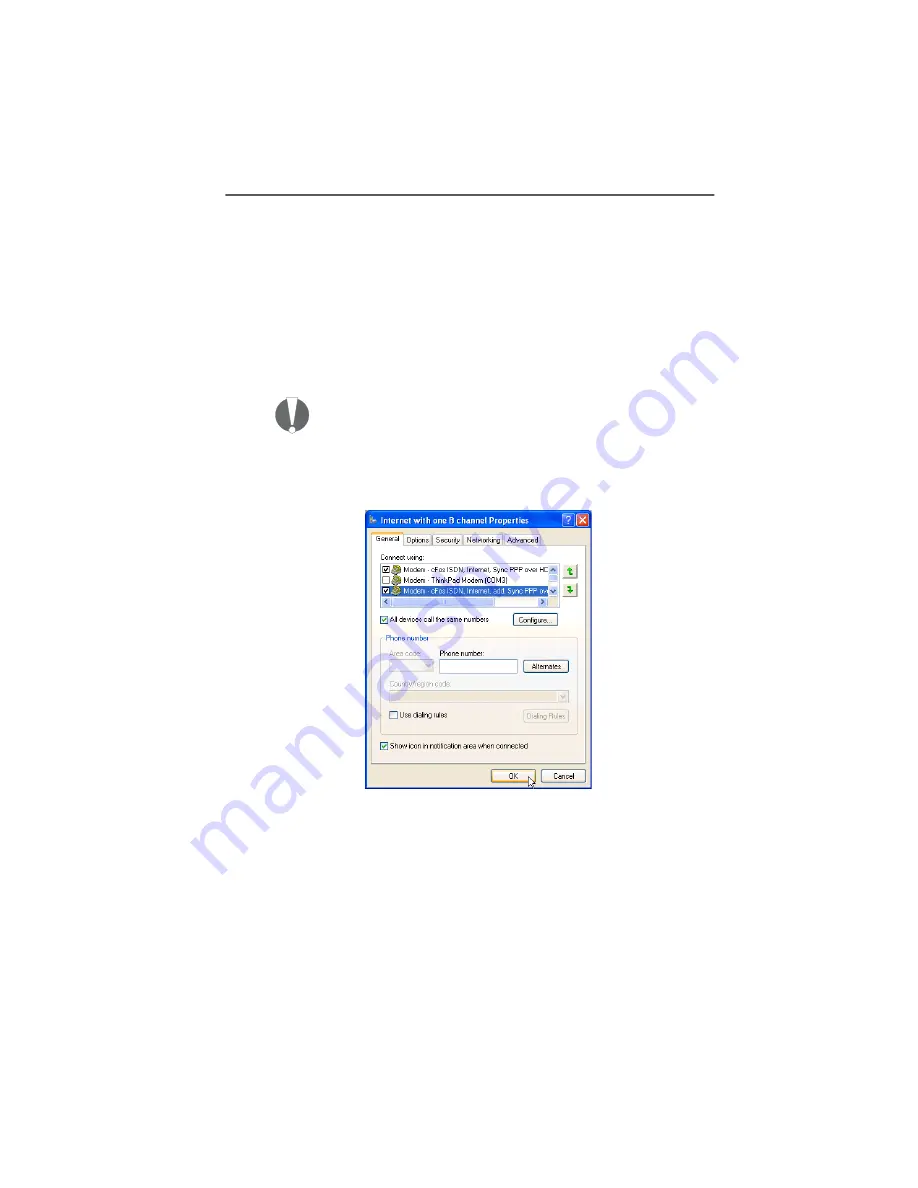
Internet Access in Windows XP Home Edition and Professional
126
ISDN PC Card – 11 Implementations of the IBM International ISDN PC Card
2.
On the “General” page in the properties dialog for the
selected connection, select the additional device you
wish to use for the multilink Internet connection from
the list labeled “Connect using”. You can combine the
following devices to create a multilink connection:
–
cFos ISDN, Internet, Sync PPP over HDLC
–
cFos ISDN, Internet, add. Sync PPP over HDLC
–
IBM NDIS WAN CAPI Driver
Note that you can add only one additional device to the
dial-up connection. Adding more than one additional
device may cause the connection to fail!
Select the option “All devices call the same numbers”
below the “Connect using” list, then click on “OK”.
You can rename the modified connection if desired. You are
now ready to connect to your Internet Service Provider over
two ISDN B channels simultaneously.






























