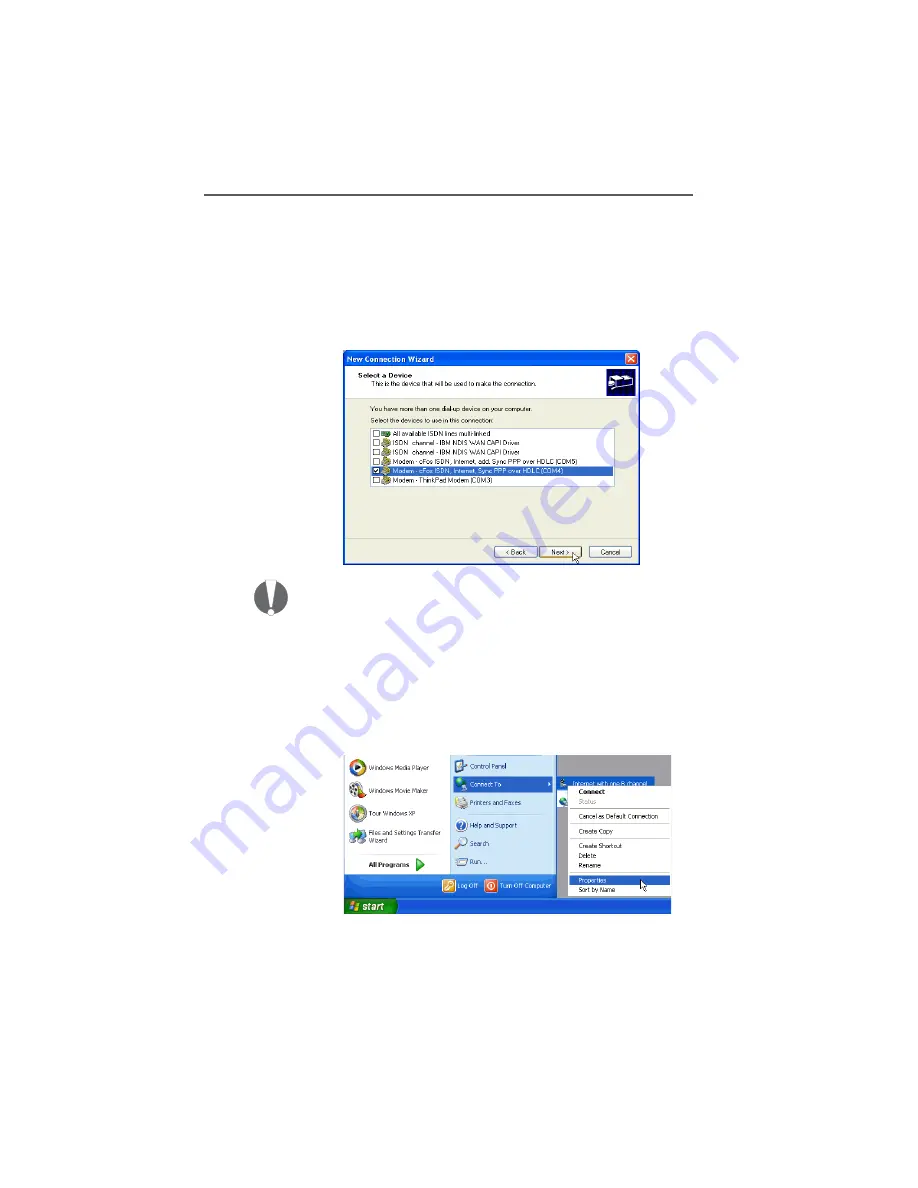
Internet Access in Windows XP Home Edition and Professional
ISDN PC Card – 11 Implementations of the IBM International ISDN PC Card
125
11.2.5.2
Creating a Connection Using Both B Channels
There are two ways to create a connection for multilink Inter-
net access. The first is to create a new dial-up connection as
described above in “Creating a Connection Using One B
Channel” on page 122, but to select two devices to use for
the connection rather than one as in Step 3.
Note that you only can use two ISDN devices for a multilink
connection. Configuring more than two devices may cause
the connection to fail!
The second method is to modify an existing dial-up connec-
tion as follows:
1.
Click “Start / Connect To” and select the connection
you want to modify. Right-click it and select “Proper-
ties” in the context menu.






























