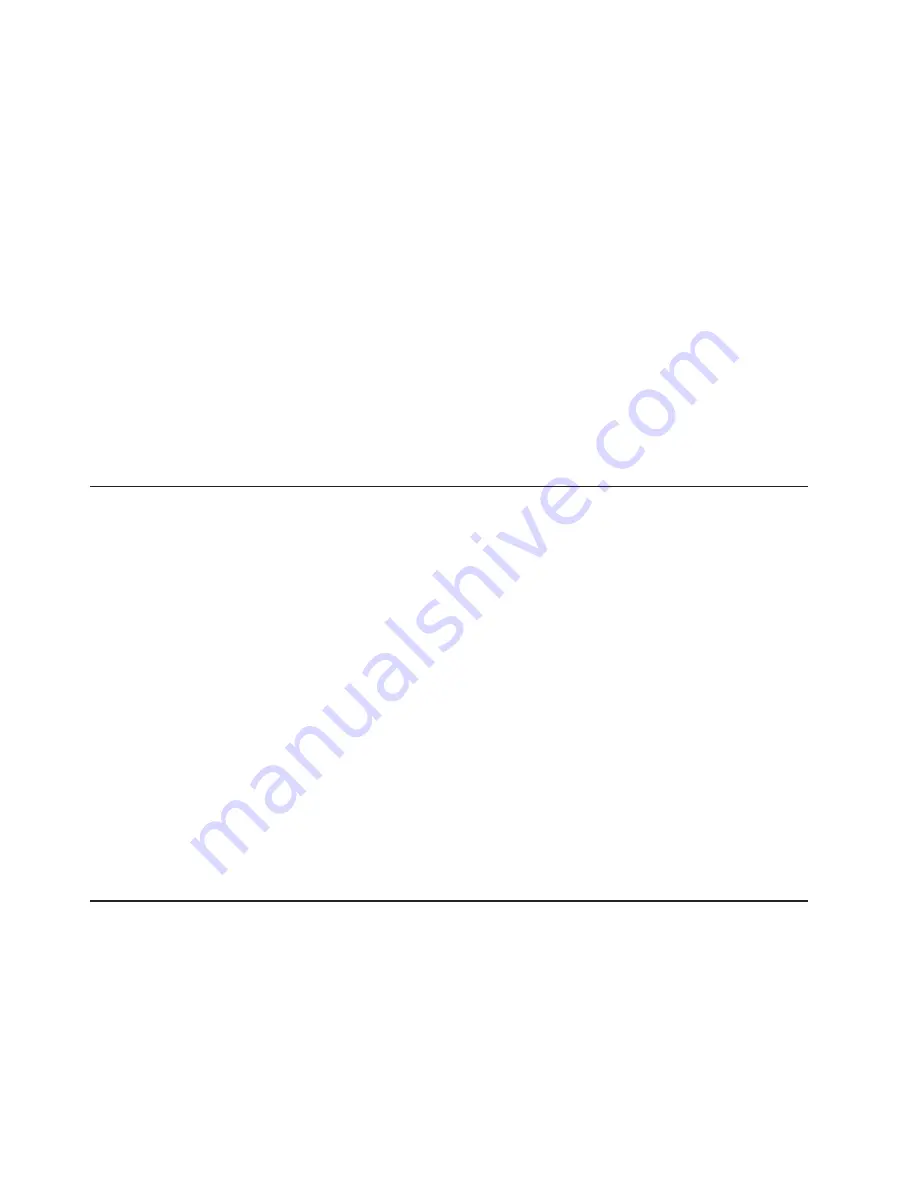
Remind
button
When
an
error
occurs
that
you
are
not
able
to
correct
immediately,
use
the
remind
button
feature
to
acknowledge
the
error
and
remain
informed
of
any
additional
errors
that
occur.
The
remind
button
is
located
on
the
light
path
diagnostics
panel.
To
activate
this
feature,
press
the
remind
button;
this
places
the
system-error
LED
on
the
operator
information
panel
in
remind
mode.
When
placed
in
remind
mode,
the
system-error
LED
will
flash
rapidly
until
one
of
the
following
occurs:
v
When
the
problem
is
corrected,
the
system-error
LED
will
no
longer
be
lit.
v
If
an
additional
problem
occurs,
the
system-error
LED
will
again
be
lit
continuously.
v
If
the
server
is
restarted
and
the
problem
is
not
yet
corrected,
the
system-error
LED
will
again
be
lit
continuously.
Reset
button
Press
the
reset
button
to
reset
the
server
and
run
the
power-on
self-test
(POST).
The
reset
button
is
on
the
top
of
the
operator
panel,
to
the
right
of
the
remind
button.
The
reset
button
is
recessed,
and
you
might
have
to
use
a
pen
or
the
end
of
a
straightened
paper
clip
to
press
the
button.
Updating
the
BMC
firmware
Use
the
baseboard
management
controller
(BMC)
firmware
update
utility
program
to
download
a
BMC
firmware
update
or
a
SDR/FRU
update.
The
firmware
update
utility
program
updates
the
BMC
firmware
or
SDR/FRU
data
only
and
does
not
affect
any
device
drivers.
Go
to
http://www.ibm.com/support/
to
download
the
utility
program;
then,
copy
the
Flash.exe
file
to
a
firmware
update
diskette.
Note:
To
ensure
proper
server
operation,
be
sure
to
update
the
server
BMC
firmware
code
first
before
updating
the
BIOS
code.
To
update
the
firmware,
use
one
of
the
following
methods:
v
If
the
Linux
or
Windows
®
operating-system
update
package
is
available
from
the
World
Wide
Web
and
you
have
obtained
the
applicable
update
package,
follow
the
instructions
that
come
with
the
update
package.
v
If
you
are
using
a
diskette,
complete
the
following
steps:
1.
Insert
the
firmware
update
diskette
into
the
USB
diskette
drive
and
restart
the
server.
2.
Follow
the
instructions
on
the
screen.
Recovering
the
BMC
firmware
If
the
BMC
code
in
the
server
becomes
damaged,
the
server
might
have
difficulty
restarting
(rebooting).
If
the
server
does
not
turn
on
and
the
heartbeat
LED
(CR
47;
see
Figure
59
on
page
73)
is
not
on,
you
will
need
to
force
a
BMC
update.
Complete
the
following
steps
to
force
a
BMC
update:
1.
Read
Appendix
B,
“Safety
information,”
on
page
129
and
“Handling
static-sensitive
devices”
on
page
16.
2.
Turn
off
the
server
and
all
attached
devices.
76
xSeries
336
Type
1879
and
Type
8837:
Hardware
Maintenance
Manual
and
Troubleshooting
Guide
Summary of Contents for 88371RU
Page 1: ...xSeries 336 Type 1879 and Type 8837 Hardware Maintenance Manual and Troubleshooting Guide...
Page 2: ......
Page 3: ...xSeries 336 Type 1879 and Type 8837 Hardware Maintenance Manual and Troubleshooting Guide...
Page 15: ...Server on off 8 to 80 Shipment 5 to 100 Chapter 1 General information 5...
Page 22: ...12 xSeries 336 Type 1879 and Type 8837 Hardware Maintenance Manual and Troubleshooting Guide...
Page 24: ...14 xSeries 336 Type 1879 and Type 8837 Hardware Maintenance Manual and Troubleshooting Guide...
Page 92: ...82 xSeries 336 Type 1879 and Type 8837 Hardware Maintenance Manual and Troubleshooting Guide...
Page 149: ...Appendix B Safety information 139...
Page 150: ...140 xSeries 336 Type 1879 and Type 8837 Hardware Maintenance Manual and Troubleshooting Guide...
Page 151: ...Appendix B Safety information 141...
Page 152: ...142 xSeries 336 Type 1879 and Type 8837 Hardware Maintenance Manual and Troubleshooting Guide...
Page 153: ...Appendix B Safety information 143...
Page 154: ...144 xSeries 336 Type 1879 and Type 8837 Hardware Maintenance Manual and Troubleshooting Guide...
Page 155: ...Appendix B Safety information 145...
Page 165: ...Appendix B Safety information 155...
Page 166: ...156 xSeries 336 Type 1879 and Type 8837 Hardware Maintenance Manual and Troubleshooting Guide...
Page 167: ...Appendix B Safety information 157...
Page 168: ...158 xSeries 336 Type 1879 and Type 8837 Hardware Maintenance Manual and Troubleshooting Guide...
Page 172: ...162 xSeries 336 Type 1879 and Type 8837 Hardware Maintenance Manual and Troubleshooting Guide...
Page 185: ......
Page 186: ...Part Number 25K8109 1P P N 25K8109...






























