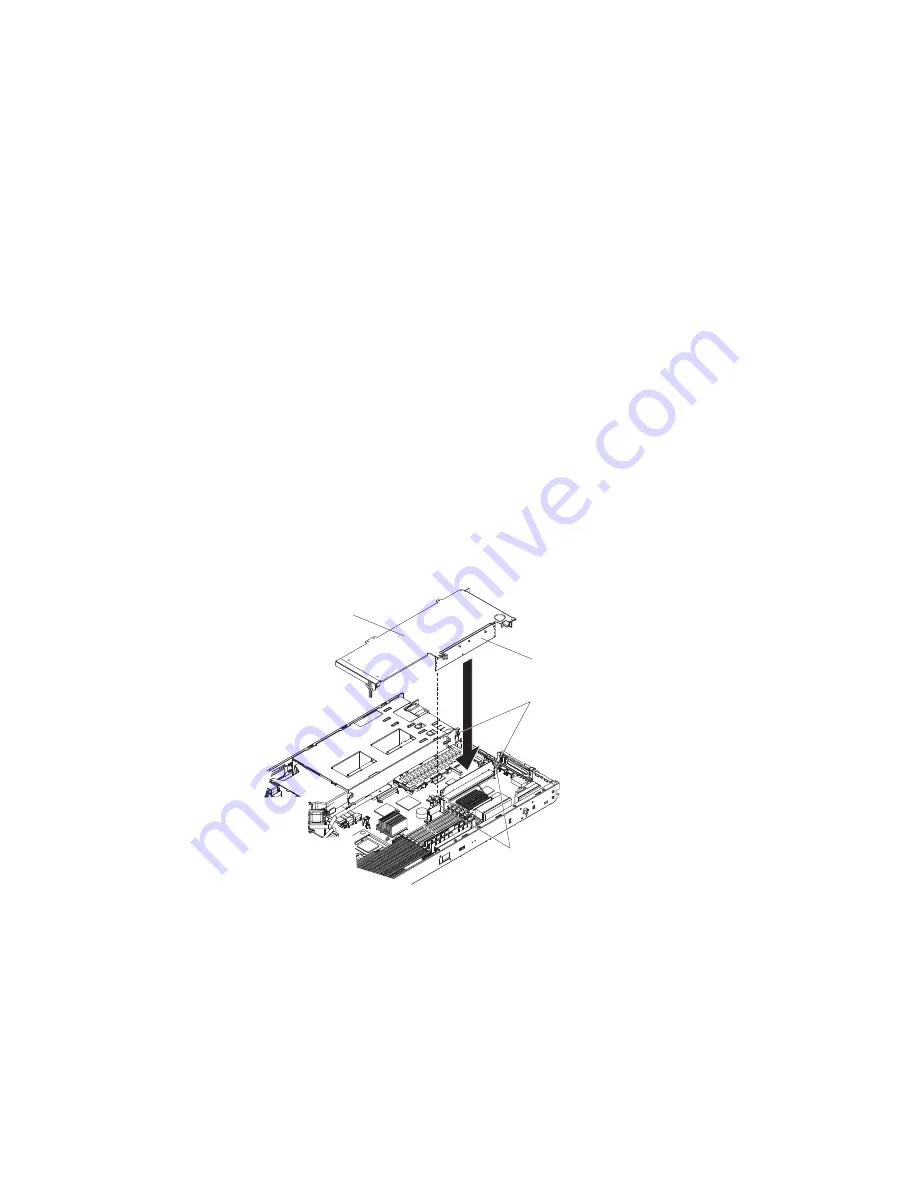
b.
If
you
are
installing
a
PCI-Express
adapter,
you
need
an
optional
riser
card
to
plug
the
adapter
into
the
system
board.
5.
If
you
are
installing
a
full-length
adapter,
rotate
the
PCI-adapter
retainer
bracket
90°,
away
from
the
adapter
cover,
so
that
you
can
insert
the
full-length
adapter.
6.
Slide
the
I/O
connector
portion
of
the
adapter
through
the
slot
opening
from
which
you
removed
the
expansion
slot
cover.
7.
As
you
start
inserting
the
adapter
through
the
slot
opening,
align
the
edge
connector
on
the
adapter
with
the
riser-card
connector
and
press
the
adapter
firmly
into
the
connector.
Make
sure
that
the
adapter
snaps
into
place
securely
to
secure
the
adapter
in
the
riser-card
connector.
Attention:
When
you
install
an
adapter,
make
sure
that
you
seat
the
adapter
correctly
in
the
riser-card
connector
before
you
turn
on
the
server.
An
improperly
seated
adapter
might
cause
damage
to
the
system
board,
the
riser
card,
or
the
adapter.
8.
If
you
are
installing
a
full-length
adapter,
rotate
the
PCI
adapter
retainer
bracket
90°,
toward
the
adapter
cover.
Place
the
adapter
between
the
upper
guides
and
lower
guide
of
the
PCI-adapter
retainer
bracket.
The
spacer
fits
between
the
top
of
the
adapter
and
the
bottom
of
the
adapter
cover.
9.
Make
sure
that
the
PCI-adapter
retainer
bracket
is
flush
against
the
adapter
cover.
10.
Grasp
the
adapter
cover
by
its
top
edge
or
upper
corners
and
align
the
riser
card
with
the
guides
for
the
riser-card
connector.
Press
the
riser
card
edge
connector
firmly
into
the
slot
2
riser-card
connector
on
the
system
board.
11.
Make
sure
that
the
retention
latches
snap
into
place
to
secure
the
slot
2
riser
card
into
the
slot
2
riser-card
connector.
Attention:
When
you
install
an
adapter,
make
sure
that
you
seat
the
riser
card
edge
connector
correctly
in
the
slot
2
riser-card
connector
before
you
turn
on
the
server.
An
improperly
seated
riser
card
might
cause
damage
to
the
system
board,
the
riser
card,
or
the
adapter.
12.
Connect
any
internal
cables
to
the
adapter.
See
the
instructions
that
come
with
the
adapter
for
details.
Riser card
Slot 2 adapter cover
Alignment /
retainer tabs
Riser-card retention
latches
Figure
15.
Installing
the
slot
2
adapter
and
riser
card
assembly
24
xSeries
336
Type
1879
and
Type
8837:
Hardware
Maintenance
Manual
and
Troubleshooting
Guide
Summary of Contents for 88371RU
Page 1: ...xSeries 336 Type 1879 and Type 8837 Hardware Maintenance Manual and Troubleshooting Guide...
Page 2: ......
Page 3: ...xSeries 336 Type 1879 and Type 8837 Hardware Maintenance Manual and Troubleshooting Guide...
Page 15: ...Server on off 8 to 80 Shipment 5 to 100 Chapter 1 General information 5...
Page 22: ...12 xSeries 336 Type 1879 and Type 8837 Hardware Maintenance Manual and Troubleshooting Guide...
Page 24: ...14 xSeries 336 Type 1879 and Type 8837 Hardware Maintenance Manual and Troubleshooting Guide...
Page 92: ...82 xSeries 336 Type 1879 and Type 8837 Hardware Maintenance Manual and Troubleshooting Guide...
Page 149: ...Appendix B Safety information 139...
Page 150: ...140 xSeries 336 Type 1879 and Type 8837 Hardware Maintenance Manual and Troubleshooting Guide...
Page 151: ...Appendix B Safety information 141...
Page 152: ...142 xSeries 336 Type 1879 and Type 8837 Hardware Maintenance Manual and Troubleshooting Guide...
Page 153: ...Appendix B Safety information 143...
Page 154: ...144 xSeries 336 Type 1879 and Type 8837 Hardware Maintenance Manual and Troubleshooting Guide...
Page 155: ...Appendix B Safety information 145...
Page 165: ...Appendix B Safety information 155...
Page 166: ...156 xSeries 336 Type 1879 and Type 8837 Hardware Maintenance Manual and Troubleshooting Guide...
Page 167: ...Appendix B Safety information 157...
Page 168: ...158 xSeries 336 Type 1879 and Type 8837 Hardware Maintenance Manual and Troubleshooting Guide...
Page 172: ...162 xSeries 336 Type 1879 and Type 8837 Hardware Maintenance Manual and Troubleshooting Guide...
Page 185: ......
Page 186: ...Part Number 25K8109 1P P N 25K8109...
















































