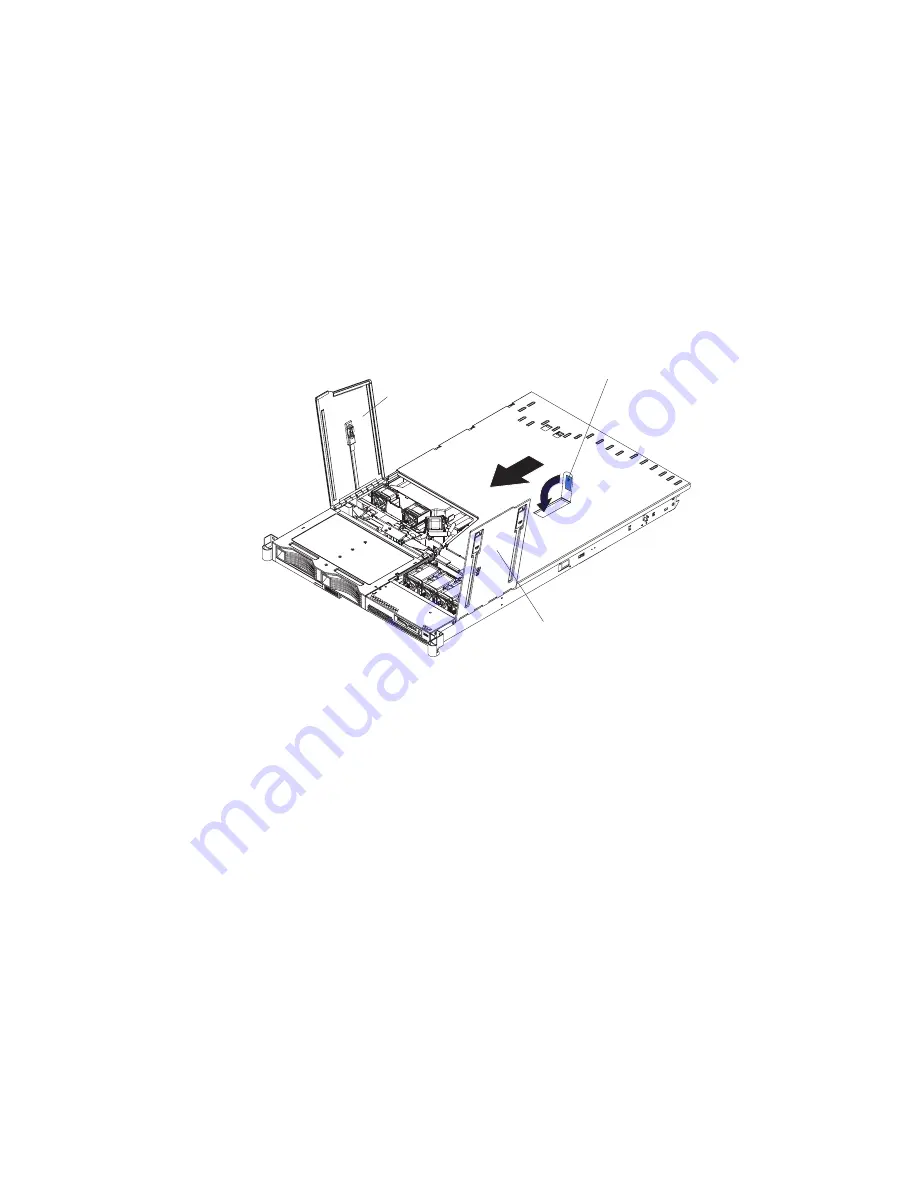
Installing
the
cover
Complete
the
following
steps
to
install
the
server
cover:
1.
Position
the
internal
cables
so
that
they
do
not
interfere
with
the
cover
installation.
Important:
Before
sliding
the
cover
forward,
make
sure
that
all
the
tabs
on
both
the
front,
rear,
and
side
of
the
cover
engage
the
chassis
correctly.
If
all
the
tabs
do
not
engage
the
chassis
correctly,
it
will
be
very
difficult
to
remove
the
cover
later.
2.
Position
the
cover
on
top
of
the
server
and
slide
it
forward.
3.
Press
down
on
the
cover
release
latch
until
the
cover
properly
engages
all
the
inset
tabs
on
the
server.
4.
Close
the
fan
doors.
5.
Install
the
server
in
the
rack.
See
the
Rack
Installation
Instructions
that
come
with
the
server
for
details.
Cover release latch
Fan door
Fan door
Figure
10.
Cover
installation
Chapter
3.
Customer
replaceable
units
19
Summary of Contents for 88371RU
Page 1: ...xSeries 336 Type 1879 and Type 8837 Hardware Maintenance Manual and Troubleshooting Guide...
Page 2: ......
Page 3: ...xSeries 336 Type 1879 and Type 8837 Hardware Maintenance Manual and Troubleshooting Guide...
Page 15: ...Server on off 8 to 80 Shipment 5 to 100 Chapter 1 General information 5...
Page 22: ...12 xSeries 336 Type 1879 and Type 8837 Hardware Maintenance Manual and Troubleshooting Guide...
Page 24: ...14 xSeries 336 Type 1879 and Type 8837 Hardware Maintenance Manual and Troubleshooting Guide...
Page 92: ...82 xSeries 336 Type 1879 and Type 8837 Hardware Maintenance Manual and Troubleshooting Guide...
Page 149: ...Appendix B Safety information 139...
Page 150: ...140 xSeries 336 Type 1879 and Type 8837 Hardware Maintenance Manual and Troubleshooting Guide...
Page 151: ...Appendix B Safety information 141...
Page 152: ...142 xSeries 336 Type 1879 and Type 8837 Hardware Maintenance Manual and Troubleshooting Guide...
Page 153: ...Appendix B Safety information 143...
Page 154: ...144 xSeries 336 Type 1879 and Type 8837 Hardware Maintenance Manual and Troubleshooting Guide...
Page 155: ...Appendix B Safety information 145...
Page 165: ...Appendix B Safety information 155...
Page 166: ...156 xSeries 336 Type 1879 and Type 8837 Hardware Maintenance Manual and Troubleshooting Guide...
Page 167: ...Appendix B Safety information 157...
Page 168: ...158 xSeries 336 Type 1879 and Type 8837 Hardware Maintenance Manual and Troubleshooting Guide...
Page 172: ...162 xSeries 336 Type 1879 and Type 8837 Hardware Maintenance Manual and Troubleshooting Guide...
Page 185: ......
Page 186: ...Part Number 25K8109 1P P N 25K8109...






























