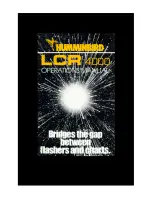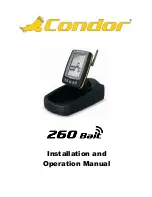73
Side Imaging® X-Press™ Menu, Down Imaging™ X-Press™ Menu
Chart Speed
Settings: 1 to 10, where 1 = Slow, 10 = Fastest,
Default = 5
Chart Speed
determines the speed at which the side sonar information
moves down the display, and consequently the amount of detail shown. A
faster speed
shows more information in the Side Imaging® Views and is
preferred by most anglers; however, the sonar information moves across the
display quickly. A
slower speed
keeps the information on the display longer,
which allows you to see an entire area.
SI Colors
Settings: Blue, Amber 1, Amber 2, Brown, Green,
Inverse, Gray, Green/Red, Default = Amber 1
SI Colors
allows you to select which color palette you would like to use for
the Side Imaging® display.
Down Imaging™ X-Press™ Menu
(Down Imaging
™
Views only [858c HD DI, 958c
HD DI, 898c HD SI, and 998c HD SI])
The
Down Imaging™ X-Press™ Menu
provides a shortcut to your most frequently-
used settings. Press the MENU key once
while in any of the Down Imaging™ Views
to access the Down Imaging™ X-Press™
Menu.
NOTE:
Menu options can be expanded or
simplified by setting the User Mode to
Advanced or Normal. See
Main Menu: User
Mode
for details.
NOTE:
Menu options are determined by your
Humminbird® model. See the following pages
for full menu descriptions.
Down Imaging™ X-Press™ Menu
Choose a low range number to focus on a shorter distance of the water
column and see greater detail on the screen. Choose a higher range number
to view farther into the water and see an overview of details on the screen.
Summary of Contents for 858 HD DI
Page 1: ......