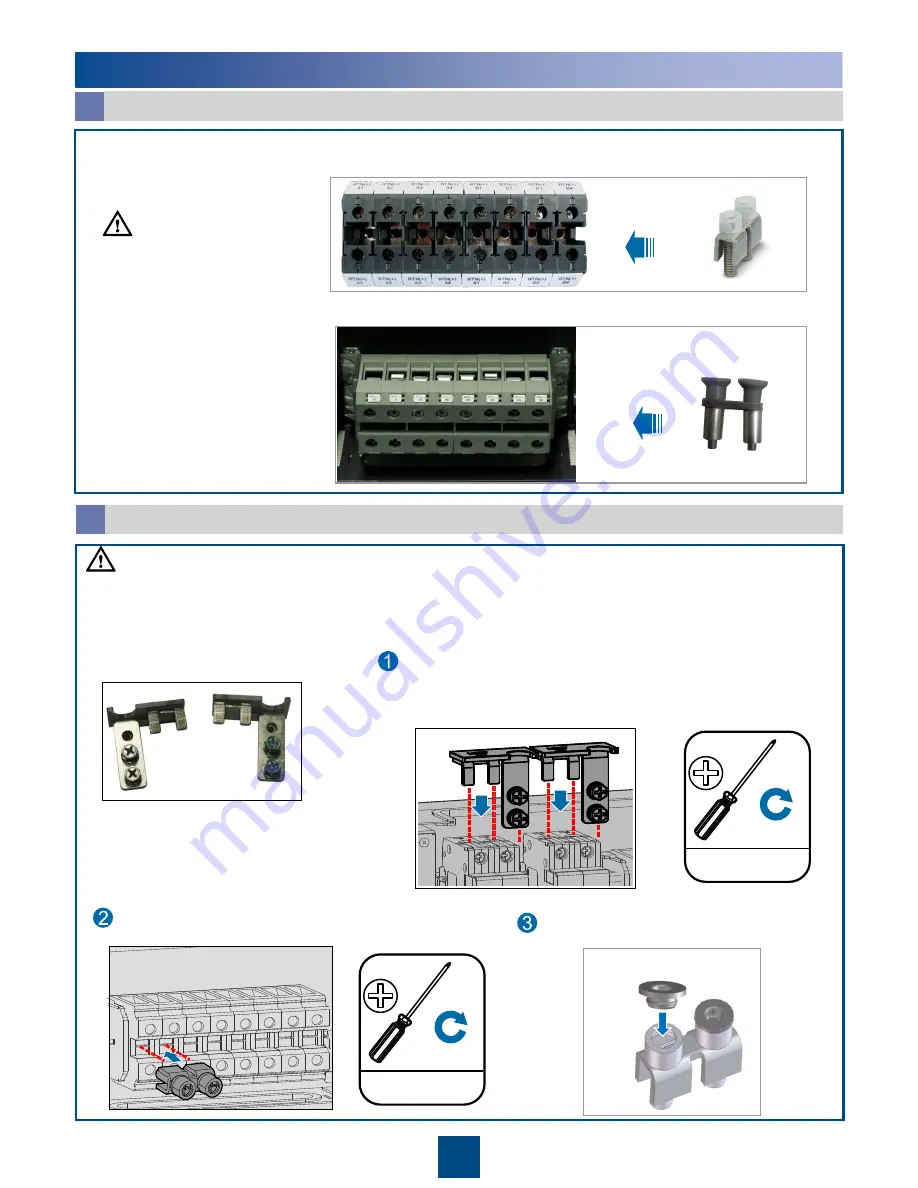
51
4 Installing Power Cables Between the DPD63-8-8 PDU and PDF
DPD63-8-8 PDU Introduction
a
Installing Copper Fittings
b
Copper fitting
(left)
Copper fitting
(right)
After installing the copper fitting in the middle of
the PDU, cap the holes on the copper fitting.
CAUTION
Position the copper fittings to the NEG(-) input terminals on the air
breakers on the PDU. Tighten the screws on the air breakers to secure
the copper fittings. Note that there are copper fittings targeted for the left
and right power input areas and they are not interchangeable.
Install a copper fitting (middle) on the RTN(+) input
terminals in the middle of the PDU.
RTN(+) terminal blocks and copper fittings for the middle area of the DC PDU
CAUTION
1. There are two types of
RTN(+) terminal blocks for
the DPD63-8-8 PDU and
correspond to two types of
copper fittings.
2. Install corresponding
copper fitting in the middle
area of the DPD63-8-8 PDU
based on the type of the
RTN(+) block.
1. Both NEG(-) and RTN(+) terminal pairs must be connected or disconnected.
2. The two types of copper fittings dedicated for the middle area of the DPD63-8-8 PDU are installed in the same
way. The following uses one type of the copper fitting as an example to illustrate the installation.
M6
2.04
±
0.20 N.M
2# screwdriver
M6
3.06
±
0.30 N.M
3# screwdriver














































