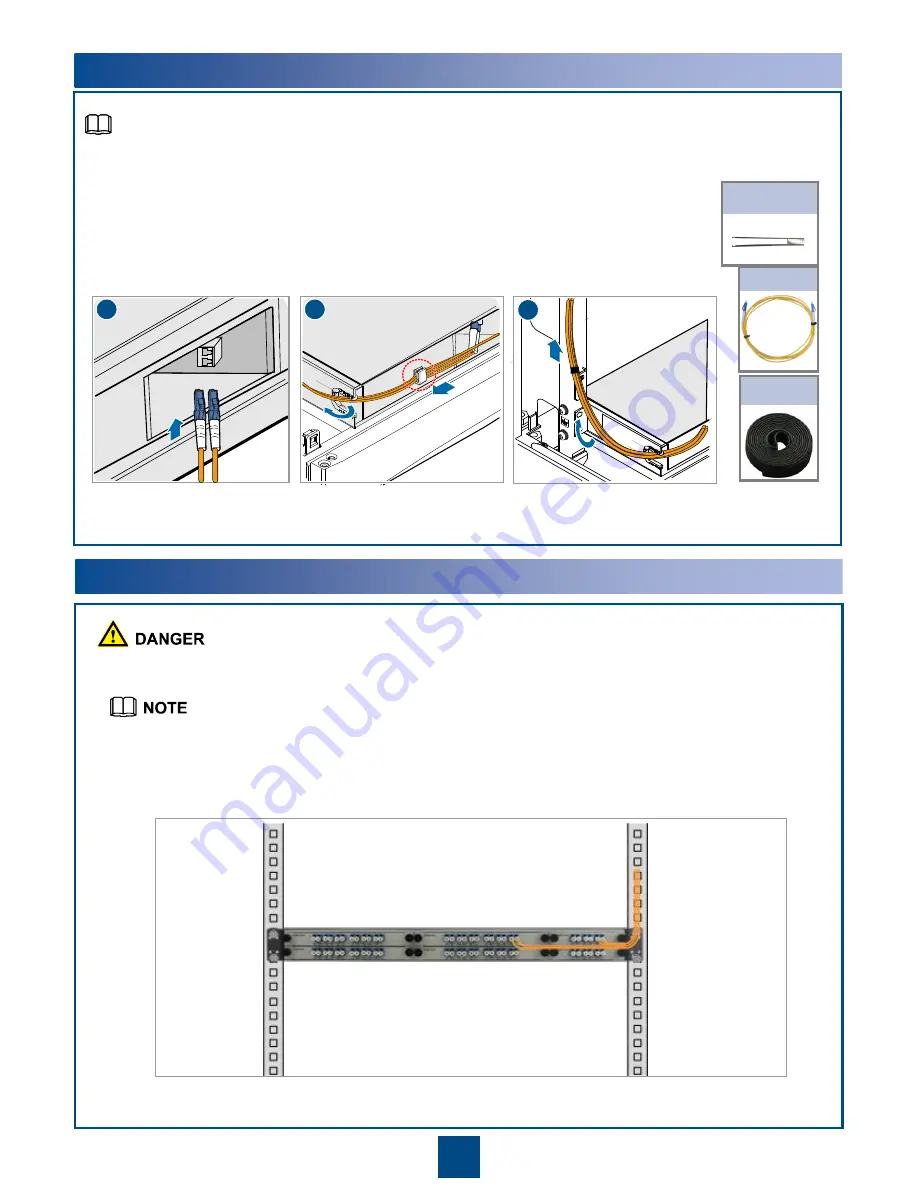
124
When you connect fibers to DCMs, make sure that the DCMs and fibers are correctly connected in
the two directions based on the engineering documents specific to the site.
1
2
3
Fibers have already been connected to a DCM frame before delivery, but fibers need to be installed
on site during capacity expansion. In this scenario, install short-sleeve fibers. Long-sleeve fibers, if
used during expansion, may be squeezed by the front cabinet door when the door is closed.
Fiber
Fiber holder
Fiber extractor
NOTE
4 Installing and Routing Fibers to a DCM Frame
When installing or maintaining fibers, do not look into optical ports without eye protection.
•
The following uses a 19-inch cabinet as an example to describe the fiber installation and routing in a cabinet.
The fiber installation and routing in an ETSI cabinet is similar.
•
Bind fibers after laying out them. Ensure that fibers are not squeezed and the bend radius of fibers is 40 mm
or larger.After installing fibers, insert plugs in optical ports without fiber connections and cap fibers not
connected to opticalports.
5 Installing and Routing Fibers of the Y-Cable













































