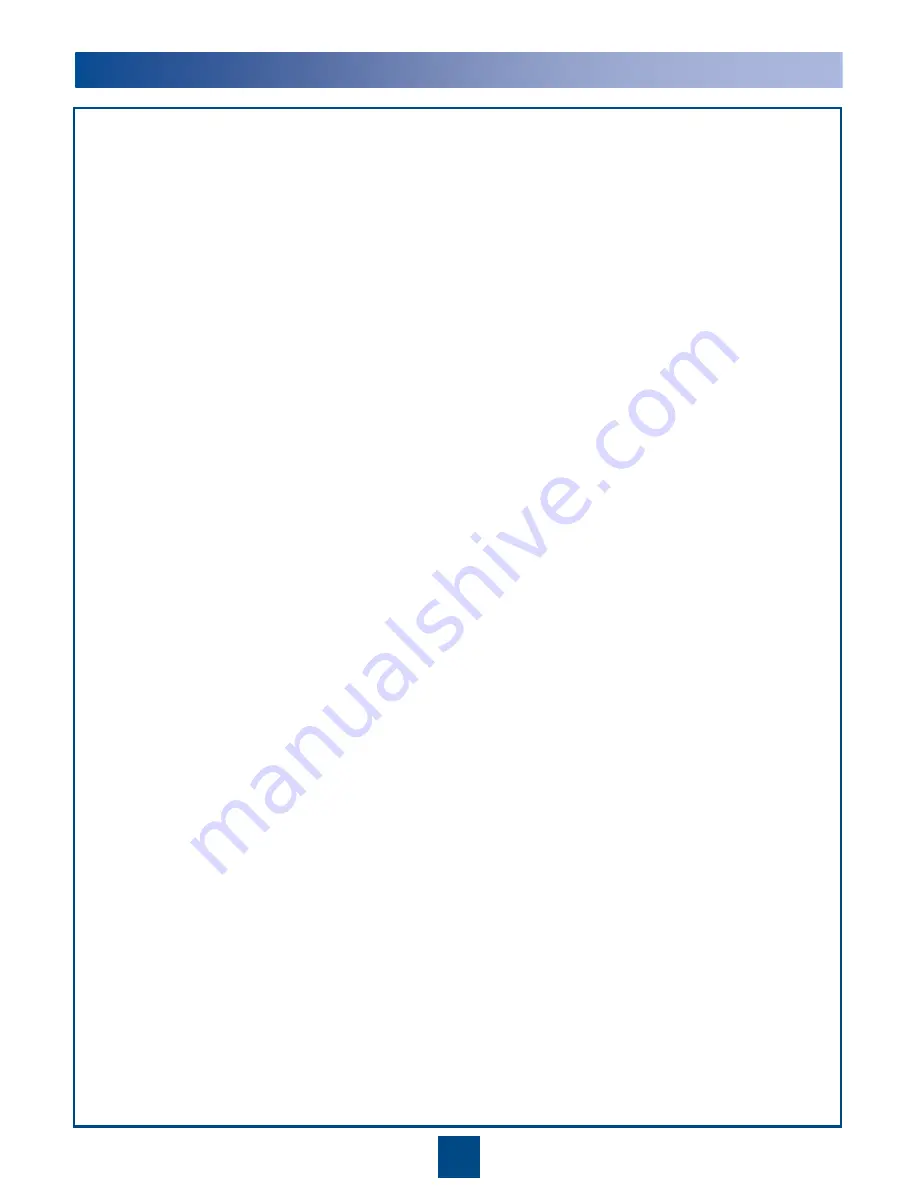
3
Precautions for Installing the OptiX OSN 8800 T64:
1. Transportation
Move an N66B cabinet with a tool but not hands to avoid bodily injuries or damages to equipment. To move an
N66 cabinet on a flat ground, use a fork truck or heavy-duty flat car; to move the cabinet from one floor to
another, use a goods elevator. In a telecommunications room without a goods elevator, use auxiliary devices
such as a transportation vehicle applicable to transportation along stairs to move the cabinet.
2. Cabinet installation
There is no space for you to use a tool to install screws on the feet of a cabinet because the
equipment is highly integrated. Therefore you need to remove the DCM frame before installing the
cabinet.
3. Installation of cables and fibers
If there are subracks delivered separately on site, after you install them in a cabinet, connect power cables to
PIU boards, and ground cables, cascading network cables, and cascading fibers to the subracks.
4. Installation of clock cables
Clock cables must be installed on site according to configuration requirements.
5. Installation of fibers
If there are subracks delivered separately on site, after you install them in a cabinet, connect internal cascading
fibers between subracks and external fibers. When connecting fibers between the front side and rear side of the
OptiX OSN 8800 T64 subrack, route fibers through the bottom of the subrack. In this case, the fibers must be
protected in winding pipes at throughholes.
6. Power supply
The maximum power consumption of a fully-configured N66B cabinet is 9600 W and the cabinet requires 16
power supplies.
For more details, see the following parts of this document.
Introduction to Installation Features of the OptiX OSN 8800 T64





















