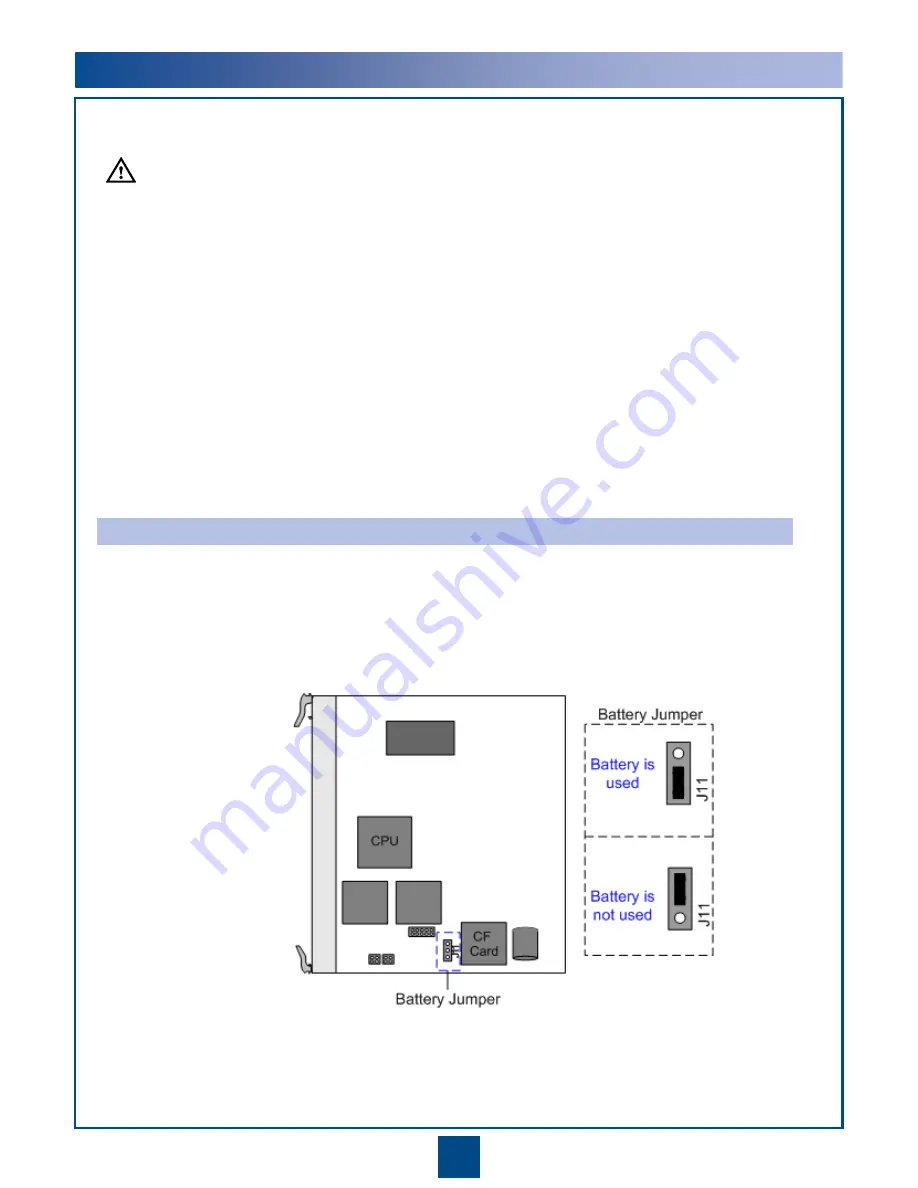
22
1. Before installing a SCC/XCH board, ensure that its battery jumper has been set properly as shown in the
figure on the right, pins 2 and 3 are capped to enable the supply of battery power. To disable the supply of
battery power, cap pins 1 and 2.
2. If you must retain the original SCC/XCH board data (for example, the SCC/XCH board is delivered with
configurations already provisioned or the SCC/XCH board is used to replace an in-service SCC/XCH board),
cap pins 2 and 3 to enable the supply of battery power to the SCC/XCH board.
3. If the original SCC/XCH board data is not required (for example, the SCC/XCH board will not be
commissioned for a long time), cap pins 1 and 2 to disable the supply of battery power to the SCC/XCH
board.
4
Checking SCC/XCH Board Battery Jumper Settings
Battery jumper position on the TN11SCC board
CAUTION
















































