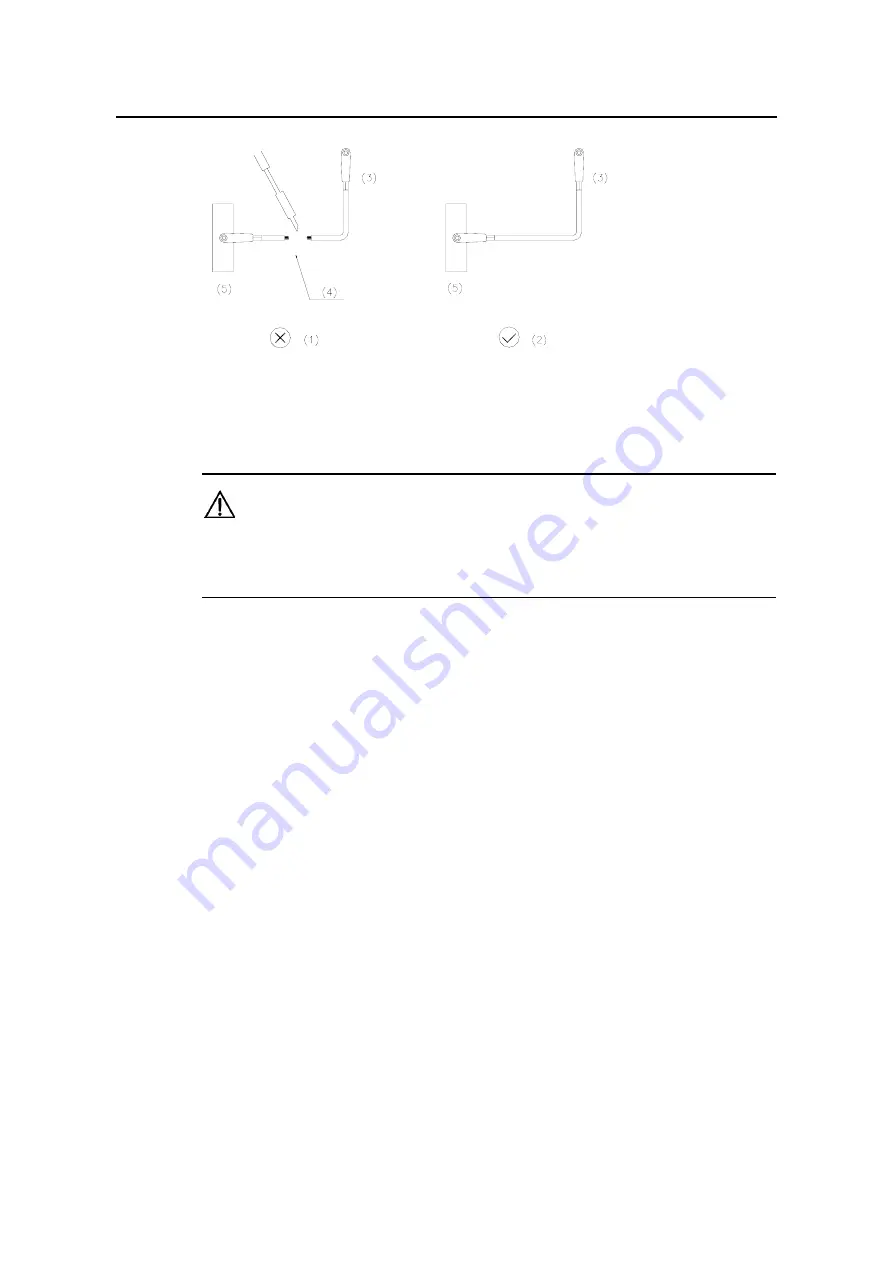
Installation Manual – BTS3606A Cabinet Installation
Airbridge BTS3606&3606A CDMA Base Station
Chapter 5 Installing Cables
Huawei Technologies Proprietary
5-36
(1) Wrong operation—welding
joint
(2) Correct operation--connection without
welding joint
(3) To BTS
(4) Welding
(5) Grounding copper bar or power copper bar
Figure 5-37
Wrong and correct operations
Caution:
If the cable is not long enough, replace a new one. It is not allowed to add connectors or
welding joints to the cable.
z
Measure the accurate distance from the AC power distribution box to the
connecting terminal of the cabinet, and the distance from the PGND cable to the
grounding bar inside the cabinet before laying cables. Make sure to reserve
enough cables.
z
Lay power cables and PGND cables apart from other cables. When paralleling
power cables to other ones, make sure that the cable distance must be more than
30 mm (0.12 in.).
z
In addition, insulate power cables and PGND cables before binding them on the
metal cabling rack. Bind and bundle cables separately when routing them in the
cabinet and cabling trough, or under the tunnel.
z
Lay power cables and grounding cables straight and bind them in order when
connecting them to the wiring terminal inside the cabinet. In addition, when
connecting cables to wiring terminals, lay those far form the upper wiring terminal
outside, and those near the upper wiring terminal inside.
z
Reserve enough cables while laying the power cable and grounding cable inside
the cable trough. Bundle cables every 200 mm (8 in.).
z
Select 150 mm (6 in.) or 300 mm (12 in.) cable ties according to the quantity of
cables. Cut the cable ties neatly.
z
Use the corrugated plastic tube to protect connecting cables between the
extended battery cabinet and BTS3606A cabinet. Bundle the corrugated tube with
















































