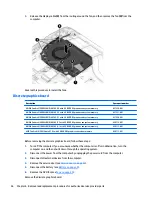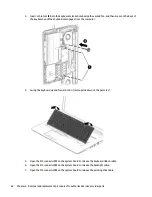8.
Remove the keyboard (4).
Reverse this procedure to install the keyboard.
System board
NOTE:
The system board spare part kit includes battery connector bracket and replacement
thermal material.
All system boards use the following part numbers:
xxxxxx-001: Windows 7 or non-Windows operating systems
xxxxxx-601: Windows 10 operating system
Description
Spare part number
Intel Xeon E3-1535M processor
848306-xxx
Intel Core i7-6820HQ processor
848304-xxx
Intel Core i7-6700HQ processor
848302-xxx
Intel Core i5-6440HQ processor
848300-xxx
Before removing the system board, follow these steps:
1.
Turn off the computer. If you are unsure whether the computer is off or in Hibernation, turn the
computer on, and then shut it down through the operating system.
2.
Disconnect the power from the computer by unplugging the power cord from the computer.
Component replacement procedures
63