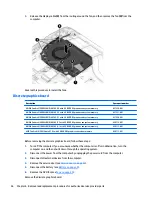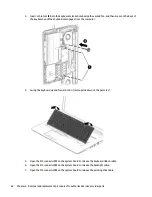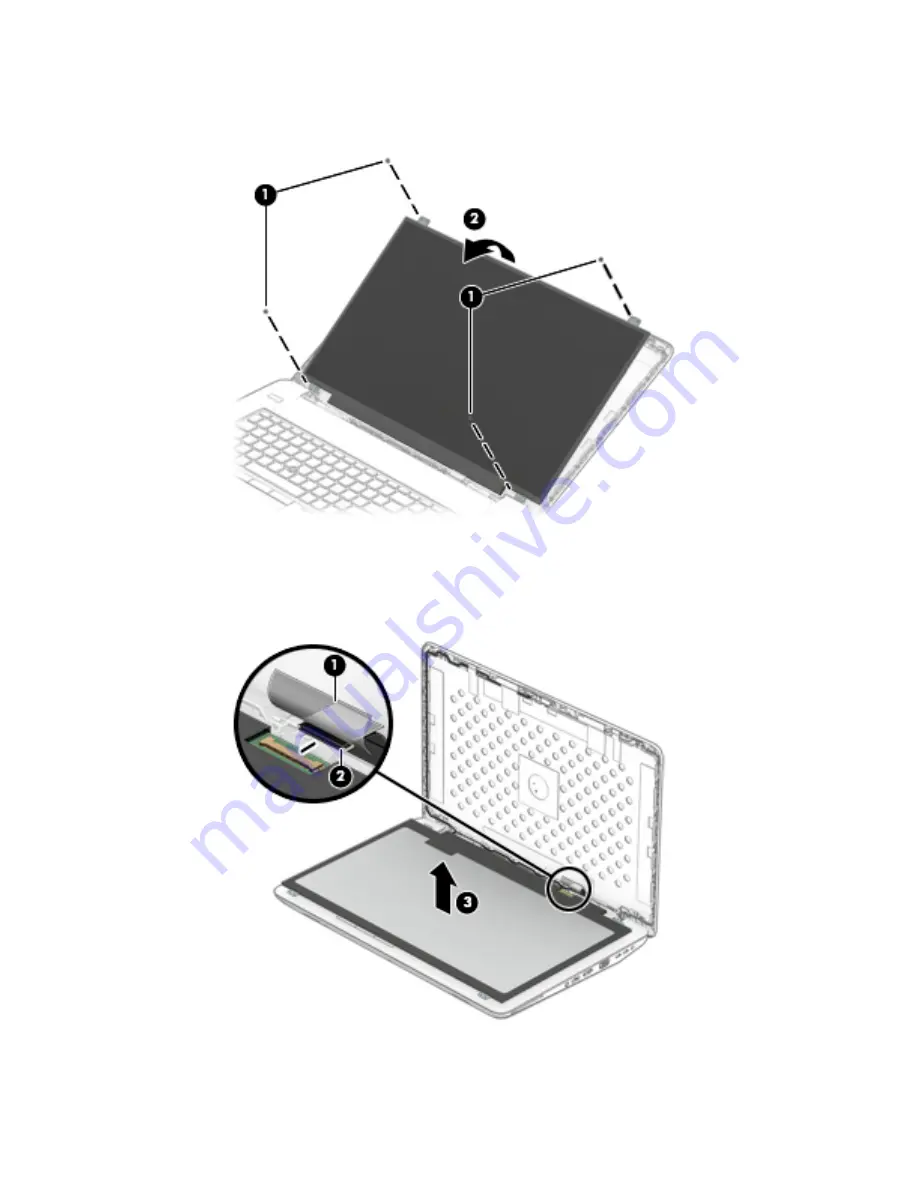
b.
Lift the top edge of the display panel (2) and swing it up and forward until it rests upside down in
front of the display enclosure.
c.
Lift the tape (1), and then disconnect the display panel cable (2) from the display panel.
d.
Remove the display panel display panel (3).
The display panel is available using spare part numbers 848391-001 (17.3 in, FHD, UWVA, AG
display panel) and 848392-001 (17.3 in, HD+, SVA, AG display panel).
6.
If it is necessary to replace the webcam module or microphone module:
Component replacement procedures
69