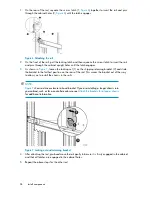2 Prepare your site
Overview
Preparing your site means providing:
•
Physical rack space for the equipment
•
AC power for the EVA
•
Proper ventilation and temperature conditions
•
LAN or Fibre Channel cables to attach the EVA hardware to your network.
To ensure continuous, safe, and reliable operation of your equipment, place your system in an approved
environment.
Consider using the HP Enterprise Configurator (eCO) to help plan and configure racks and
rack-mountable devices. The eCO is available on the HP website:
Provide adequate structural support for the floor
Calculate the total weight of your equipment and verify that your site can support the weight.
Provide adequate clearance space and ventilation
Be sure to provide adequate clearance around the front and back of the racks. Provide at least 25
inches (63.5 cm) in the front of the rack to allow the doors to open fully and provide at least 30 inches
(76.2 cm) in the rear of the rack to allow for servicing and airflow.
If there are unused spaces in your rack, attach blanking panels across those empty spaces to force
the airflow through the components instead of through the open spaces.
HP StorageWorks 4400 Enterprise Virtual Array installation guide
21
Summary of Contents for StorageWorks 4400
Page 16: ...Figure 4 Installation checklist cont d About this guide 16 ...
Page 20: ...Review and confirm your plans 20 ...
Page 24: ...Remove product from packaging 24 ...
Page 36: ...Connect cables and power cords 36 ...
Page 48: ...Configuring management servers using HP SmartStart EVA Storage 48 ...
Page 50: ...Configuring application servers for Windows using HP SmartStart EVA Storage 50 ...
Page 78: ...Configuring non Windows application servers 78 ...