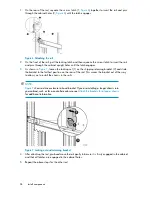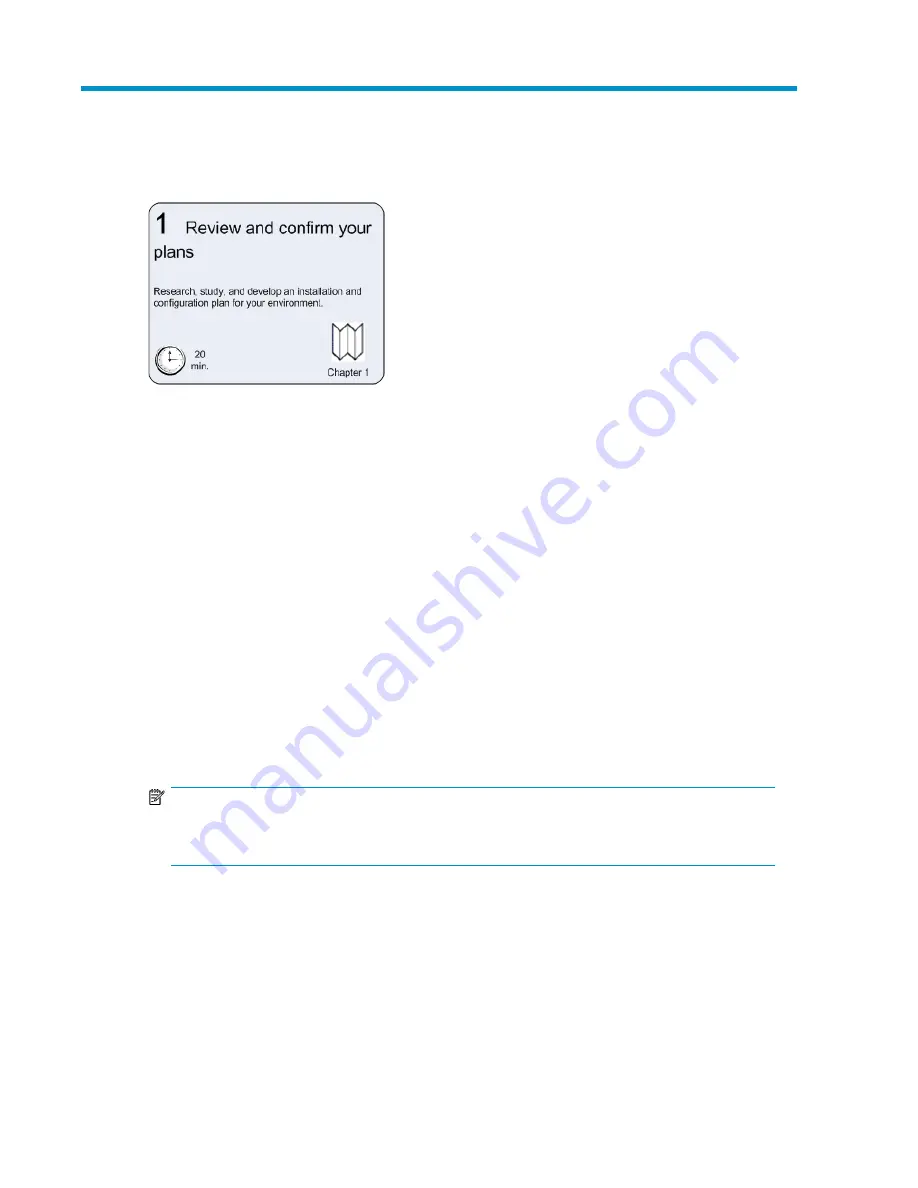
1 Review and confirm your plans
Overview
HP Command View EVA can be implemented in two ways:
•
Server-based management
- HP Command View EVA is installed on a management server connected
to the EVA, providing management of multiple HP EVA storage systems. All components of the
software suite (HP Command View EVA, HP Command View EVAPerf, HP Storage System Scripting
Utility, SMI-S EVA) are installed. Server-based management is applicable to all EVA models.
•
Array-based management
- Beginning with HP Command View EVA 8.1, the EVA4400 is shipped
with HP Command View EVA
pre-installed
on the management module within the controller en-
closure. Only one component of the software suite (HP Command View EVA) is installed. Array-
based management is applicable to the EVA4400 only.
Before installing the EVA, HP recommends that you:
•
Develop an installation and configuration plan for your environment.
•
Review all videos and documentation.
•
Determine if the EVA will be fabric-attached (connected to Fibre Channel switch) or direct-attached
(connected to Fibre Channel adapter in server). The EVA4400 is factory configured for fabric-at-
tached. To change to direct-attached mode, see
NOTE:
Models of the EVA4400 with an embedded switch (also known as the HSV300-S controller) are
configured in fabric-attach mode and must remain fabric-attached.
Plan your storage configuration
Proper planning of the system storage and its subsequent performance is critical to a successful
deployment of the EVA. Improper planning or implementation can result in wasted storage space,
degraded performance, or inability to expand the system to meet growing storage needs.
Considerations include:
•
System and performance expectations
HP StorageWorks 4400 Enterprise Virtual Array installation guide
17
Summary of Contents for StorageWorks 4400
Page 16: ...Figure 4 Installation checklist cont d About this guide 16 ...
Page 20: ...Review and confirm your plans 20 ...
Page 24: ...Remove product from packaging 24 ...
Page 36: ...Connect cables and power cords 36 ...
Page 48: ...Configuring management servers using HP SmartStart EVA Storage 48 ...
Page 50: ...Configuring application servers for Windows using HP SmartStart EVA Storage 50 ...
Page 78: ...Configuring non Windows application servers 78 ...