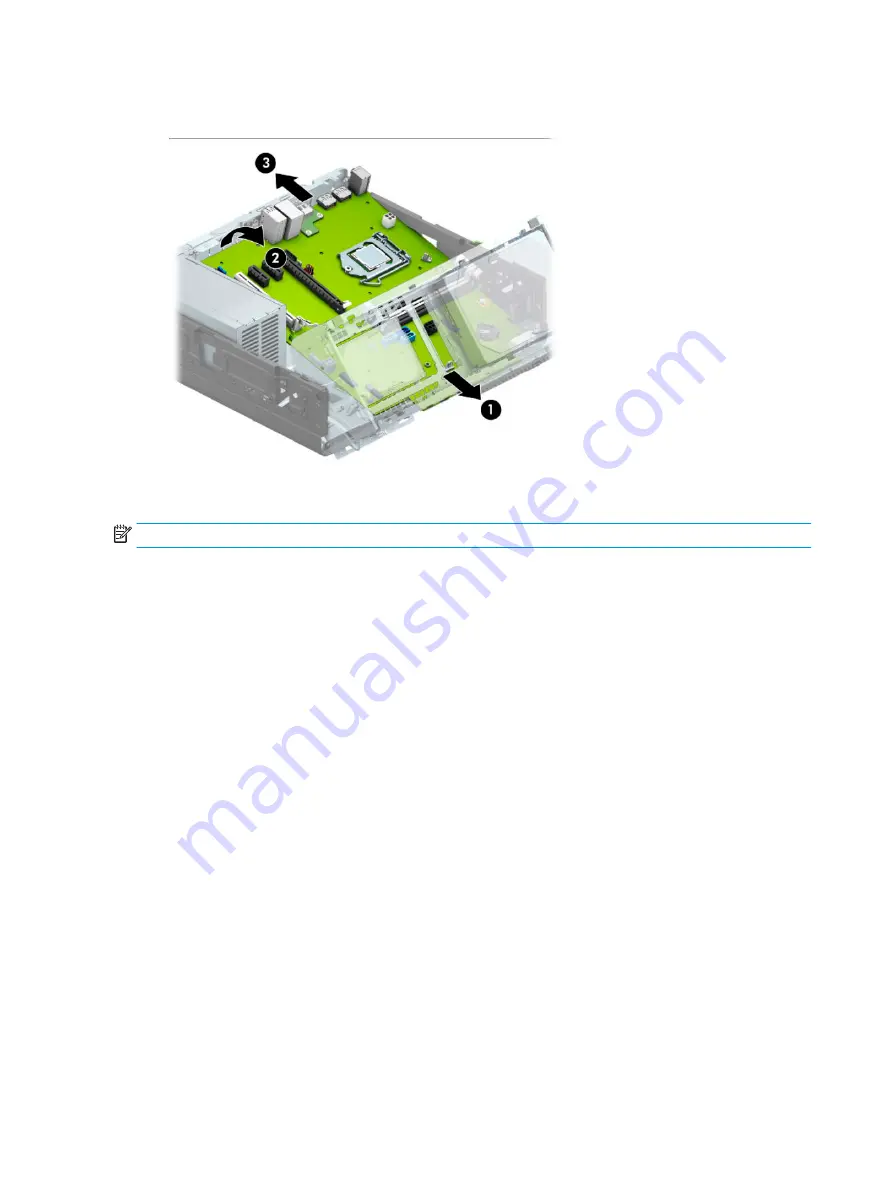
8.
Slide the system board toward the front of the computer to disengage the I/O panel (1), then lift the rear
of the system board upward (2), and then pull it out of the computer (3).
When reinstalling the system board, first insert the I/O panel back into the slots in the rear of the chassis, and
then align the board with the chassis screw holes.
NOTE:
When replacing the system board, you must change the chassis serial number in the BIOS.
64
Chapter 4 Removal and replacement procedures
Summary of Contents for EliteDesk 800 G5
Page 1: ...Maintenance and Service Guide HP EliteDesk 800 G5 SFF ...
Page 4: ...iv Safety warning notice ...
Page 9: ...Index 139 ix ...
Page 10: ...x ...
















































