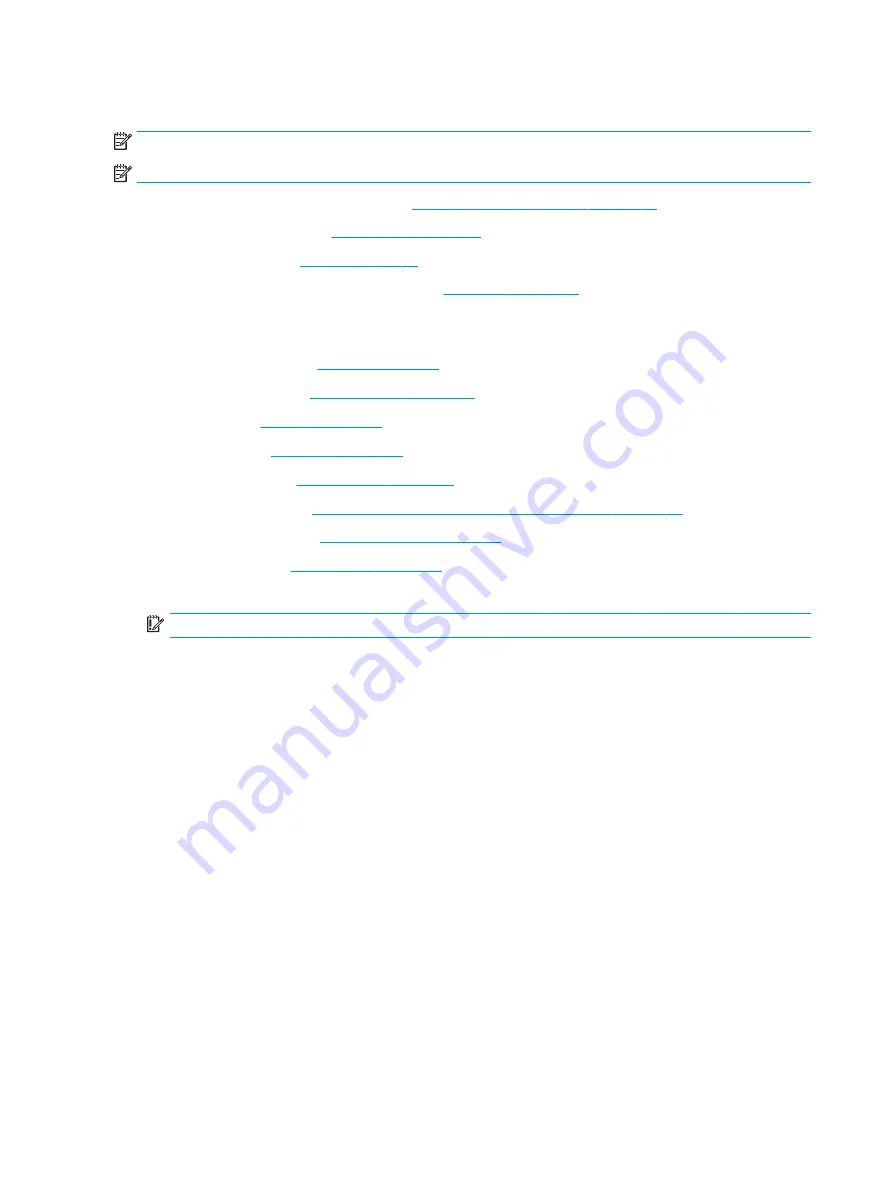
System board
NOTE:
All system board spare part kits include replacement thermal material.
NOTE:
System board appearance can vary.
1.
Prepare the computer for disassembly (
Preparation for disassembly on page 18
2.
Remove the access panel (
).
3.
Remove the air duct (
4.
Rotate the drive cage to its upright position (
5.
When replacing the system board, make sure the following components are removed from the defective
system board and installed on the replacement system board:
●
Memory modules (
)
●
Expansion cards (
●
)
●
Processor (
)
●
WLAN module (
●
Solid-state drive (
Removing and installing an M.2 SSD storage card on page 45
●
Optional rear port (
)
●
Option board (
6.
Disconnect the following cables from the system board:
IMPORTANT:
Connected cables can vary depending on system configuration.
a.
Black drive power connector (SATAPWR0) (1)
b.
Hard drive connector (SATA0) (2)
c.
Optical drive connector (SATA1) (3)
d.
Speaker connector (SPKR) (4)
e.
White power supply connector (PWR) (5)
f.
White power supply connector (PWRCMD) (6)
62
Chapter 4 Removal and replacement procedures
Summary of Contents for EliteDesk 800 G5
Page 1: ...Maintenance and Service Guide HP EliteDesk 800 G5 SFF ...
Page 4: ...iv Safety warning notice ...
Page 9: ...Index 139 ix ...
Page 10: ...x ...
















































