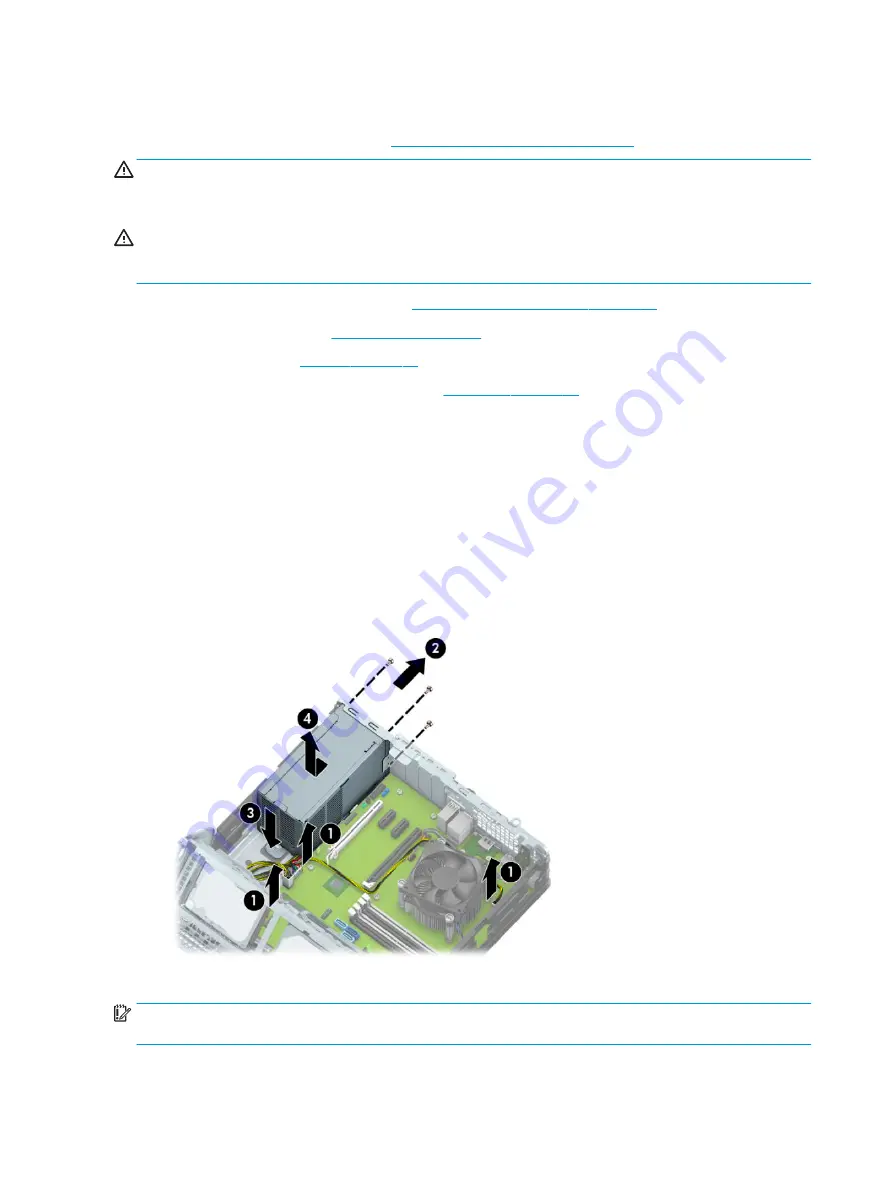
Power supply
For a list of available power supplies, see
Computer major components on page 4
.
WARNING!
To reduce potential safety issues, only the power supply provided with the computer, a
replacement power supply provided by HP, or a power supply purchased as an accessory from HP should be
used with the computer.
WARNING!
Voltage is always present on the system board when the computer is plugged into an active AC
outlet. To avoid possible personal injury and damage to the equipment the power cord should be
disconnected from the computer and the AC outlet before opening the computer.
1.
Prepare the computer for disassembly (
Preparation for disassembly on page 18
2.
Remove the access panel (
).
3.
Remove the air duct (
4.
Rotate the drive cage to its upright position (
5.
From the outside, rear of the chassis, remove the three Torx T15 screws (1) that secure the power
supply to the back of the chassis.
6.
From the inside of the chassis, disconnect all power cables (2) from the system board connectors
labeled as follows:
●
PWRCMD
●
PWR
●
PWRCPU
7.
Push the release lever at the front of the power supply (3), slide the power supply forward, and then
remove it from the chassis (4).
To install the power supply, reverse the removal procedure.
IMPORTANT:
When installing the power supply cables, make sure they are properly positioned so they are
not pinched by the drive cage.
60
Chapter 4 Removal and replacement procedures
Summary of Contents for EliteDesk 800 G5
Page 1: ...Maintenance and Service Guide HP EliteDesk 800 G5 SFF ...
Page 4: ...iv Safety warning notice ...
Page 9: ...Index 139 ix ...
Page 10: ...x ...
















































