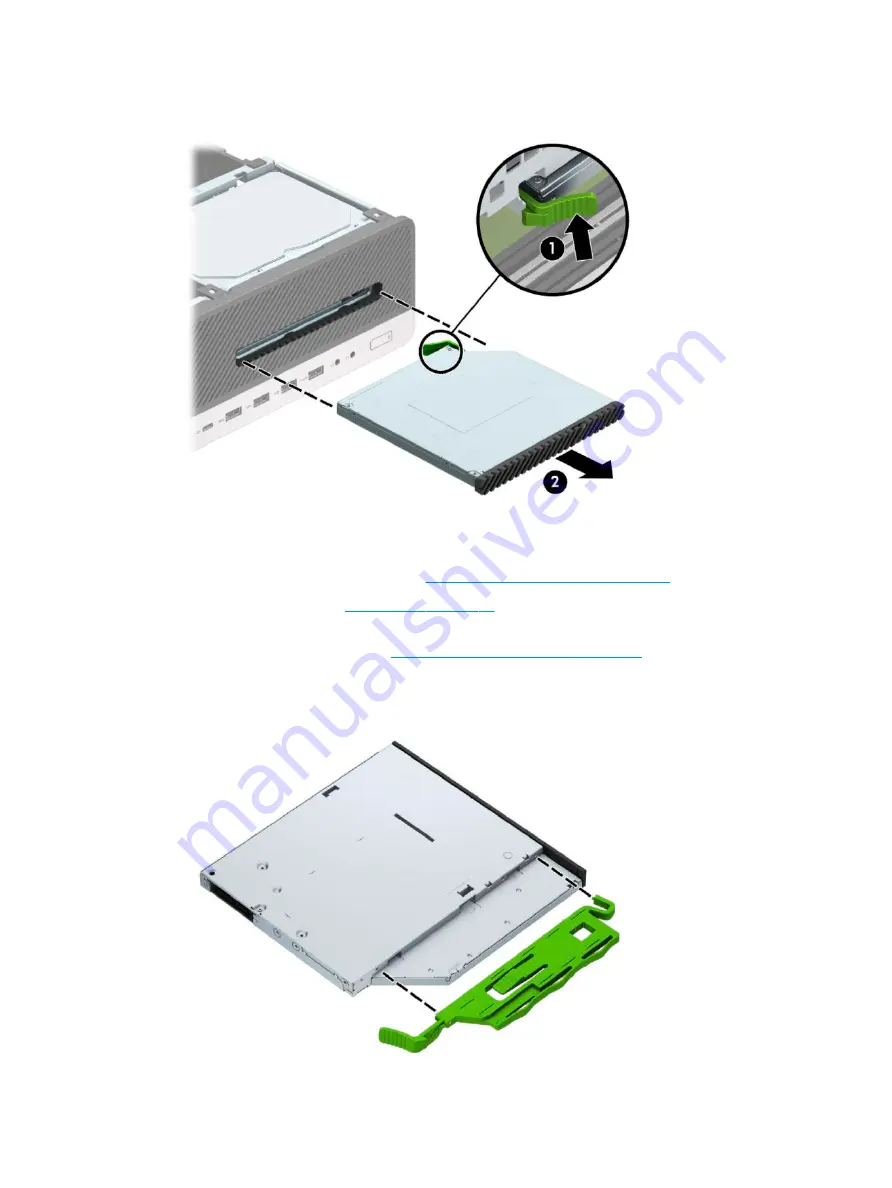
4.
Push the green release latch on the right rear side of the drive toward the center of the drive (1), and
then slide the drive forward and out of the bay (2).
Installing a 9.5 mm slim optical drive
1.
Prepare the computer for disassembly (
Preparation for disassembly on page 18
).
2.
Remove the access panel (
3.
If you are installing a slim optical drive in a bay covered by a bezel blank, remove the front bezel and
then remove the bezel blank. See
Slim optical drive bezel blank on page 21
for more information.
4.
Align the small pin on the release latch with the small hole on the side of the drive and press the latch
firmly onto the drive.
Drives
33
Summary of Contents for EliteDesk 800 G5
Page 1: ...Maintenance and Service Guide HP EliteDesk 800 G5 SFF ...
Page 4: ...iv Safety warning notice ...
Page 9: ...Index 139 ix ...
Page 10: ...x ...
















































