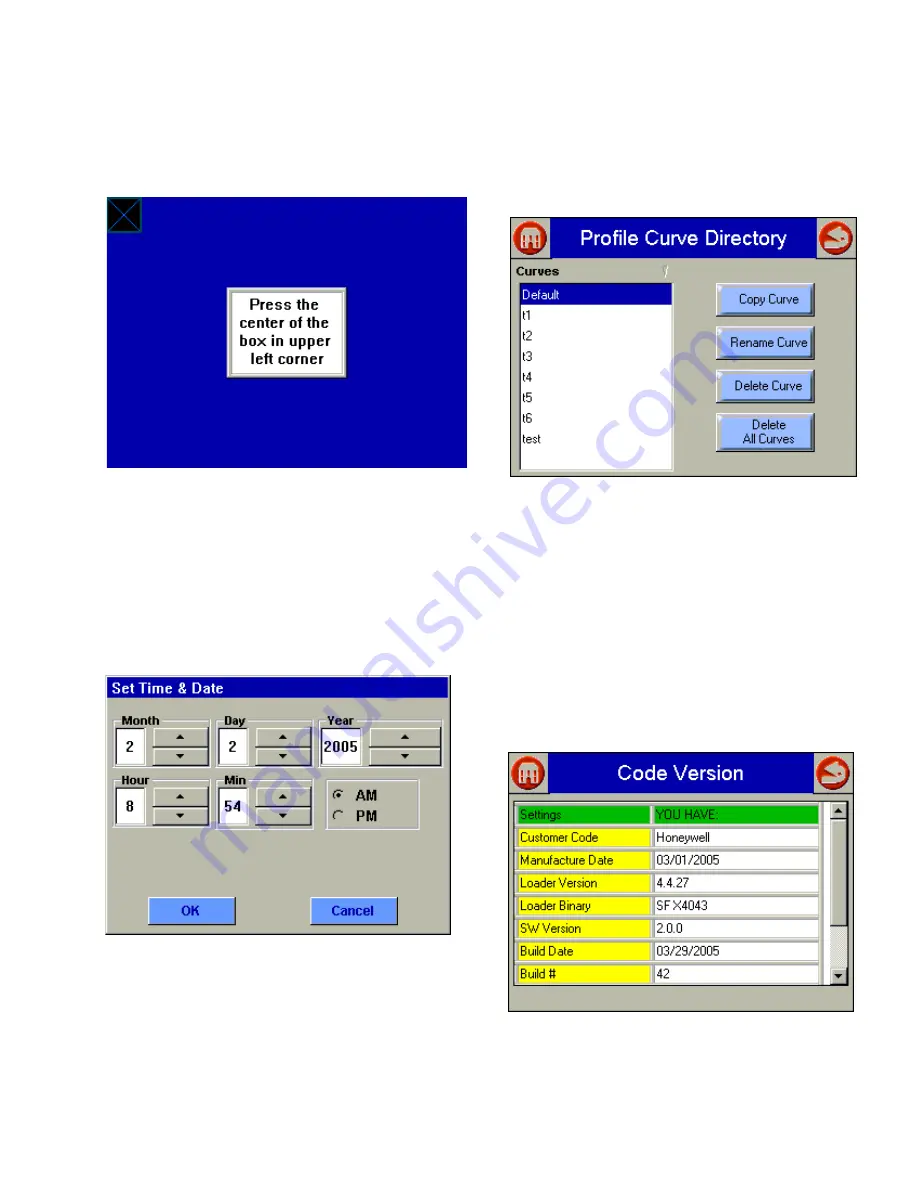
S7999B SYSTEM DISPLAY
55
65-0283—2
A calibration screen (Fig. 117) displays that instructs the user
to touch an X on different parts of the screen. When the
calibration is done, the result is displayed on the Diagnostics
page.
Fig. 117. Touch screen calibration.
System Time
The S7999B system clock is set by selecting the “System
Time” button on the Advanced Setup page. A screen similar to
the following figure (Fig. 118) displays.
NOTE: Time and date need to be set each time the S7999B
reboots.
Fig. 118. S7999B Date and Time.
Edit the date and time and select the “OK” button to accept
the new settings. Select the “Cancel” button to not change the
date or time.
Profile Curve Directory
Miscellaneous directory functions for the profile curves stored
in S7999B flash are displayed on a new page (Fig. 119) when
the “Profile Curves” button is selected on the Advanced Setup
page.
Fig. 119. Profile Curve Directory.
Curves can be copied (duplicated), renamed, or deleted by
selecting the corresponding button. A list of profile curves
stored in flash is displayed on the left side of the page. Select
the curve from this list and then the corresponding button to
perform the function. Confirmation dialog boxes display before
the function occurs to ensure that the user wants to continue
with the function.
Version
The “Version” button on the Advanced Setup page displays
manufacturer and software version information (Fig. 120 and
Fig. 120. Code version—top view.






























