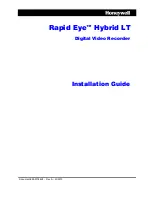Rapid Eye™ Hybrid LT DVR Installation Guide
Document 800-07766V4 Rev A
11
01/2013
Tables
Supported IP Cameras . . . . . . . . . . . . . . . . . . . . . . . . . . . . . . . . . . . . . 20
Contents of Rapid Eye Hardware Kit 100-02557 . . . . . . . . . . . . . . . . . . . . . . . . 25
Rear Panel Connectors . . . . . . . . . . . . . . . . . . . . . . . . . . . . . . . . . . . . . 28
Default Settings of the Internal DVR Modem . . . . . . . . . . . . . . . . . . . . . . . . . . 40
Media Options for Video Clips . . . . . . . . . . . . . . . . . . . . . . . . . . . . . . . . . 41
Default Transmission Control Protocol (TCP) Ports . . . . . . . . . . . . . . . . . . . . . . 47
Wiring an RS-232 Cable for Serial Use . . . . . . . . . . . . . . . . . . . . . . . . . . . . . 54
Wiring an RJ45 Cable for Serial Use . . . . . . . . . . . . . . . . . . . . . . . . . . . . . . 55
PTZ Drivers for Controllers and Domes . . . . . . . . . . . . . . . . . . . . . . . . . . . . 58
Sensor Hardware . . . . . . . . . . . . . . . . . . . . . . . . . . . . . . . . . . . . . . . . 60
Installation FAQs . . . . . . . . . . . . . . . . . . . . . . . . . . . . . . . . . . . . . . . . 67
Recommended Maximum Length of Coaxial Cable . . . . . . . . . . . . . . . . . . . . . . 71
Coaxial Cable Checklist . . . . . . . . . . . . . . . . . . . . . . . . . . . . . . . . . . . . 71
Summary of Contents for Rapid Eye Hybrid LT
Page 2: ......
Page 3: ...Installation Guide ...
Page 8: ...8 Contents ...
Page 10: ...10 Figures ...
Page 12: ...12 Tables ...
Page 24: ...24 Introduction ...
Page 66: ...66 Site Hardware ...
Page 70: ...70 Frequently Asked Questions ...
Page 84: ...84 ...
Page 85: ......