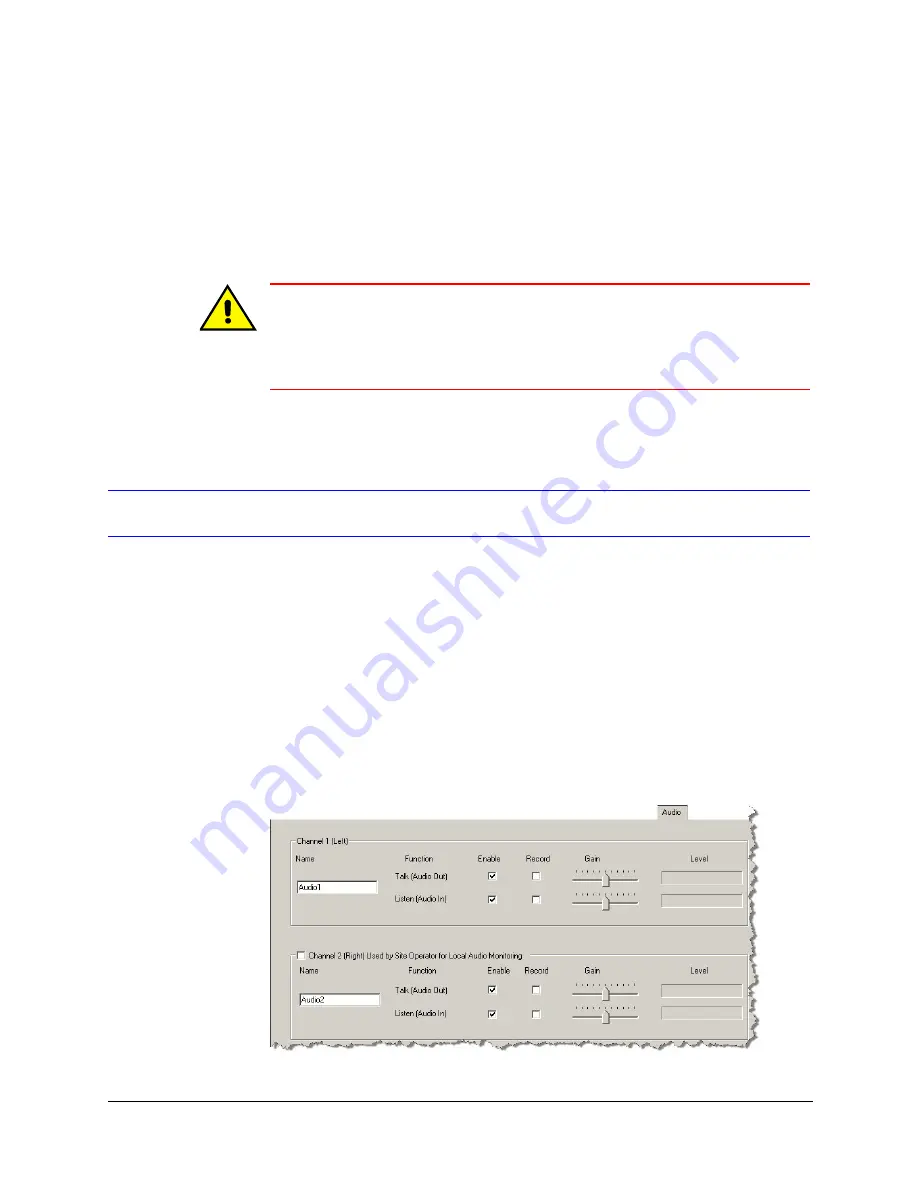
Rapid Eye™ Hybrid LT DVR Installation Guide
Document 800-07766V4 Rev A
51
01/2013
Recorded audio
After a day or two, check for background noise in recordings, using a
retrieval session to spot-check each microphone for a few seconds at every half-hour or so,
during a 24-hour period. This can reveal if microphones are placed too near sources of
background noise such as a vent. Noise is amplified to a point where it interferes with audio.
Hard to predict noise from the area’s soundscape (rush-hour traffic, passing trains and
planes, crowds in a stadium, and so on) may not have been present during the installation
of microphones and speakers.
Test loud alarms during the installation; they can interfere with Hybrid LT audio.
Caution
Placing a microphone or speaker close to a ringing alarm bell can render
either ineffective; the bell noise can mask the voice of an operator
attempting to use the microphone. The bell could also mask a voice
coming from a speaker. Loud alarms can interfere with microphones or a
speaker when they could be needed most.
Audio for Operators
When listening, sound sources are mixed at a View operator’s station, regardless of the
number of sites being monitored at once. Each site can send two channels of audio.
Sending and Receiving Audio Offsite
1. Install a sound card on the View operator PC.
2. Connect a microphone to the PC sound card.
3. Connect a powered speaker to the PC sound card.
Figure 4-3
Audio Tab
Summary of Contents for Rapid Eye Hybrid LT
Page 2: ......
Page 3: ...Installation Guide ...
Page 8: ...8 Contents ...
Page 10: ...10 Figures ...
Page 12: ...12 Tables ...
Page 24: ...24 Introduction ...
Page 66: ...66 Site Hardware ...
Page 70: ...70 Frequently Asked Questions ...
Page 84: ...84 ...
Page 85: ......
















































