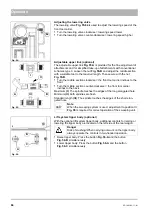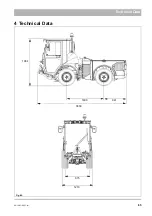76
03-1491-00-11.fm
Operation
Activating work mode
Use the Hako button
to change over from the transport mode
to the work mode.
The accelerator pedals must be in the neutral position.
The work mode with front tool carrier information symbol
appears in the multifunctional display.
The road speed in the work mode is maximum 16/20/24 km/h according to
the selected engine speed.
Setting the fixed engine speed
The fixed engine speed and thus the system output of the vehicle in the
work mode is set with the button
Fig. 75-63
.
The overview illustrates that sufficient power is available already in the
ECO mode for many applications.
The full hydraulic output is reached as from the Standard speed.
Additional energy is available in the driving mode as well as in hydraulic
circuit II at Maximum. Set the speed corresponding to the requirements.
Operation primarily in the ECO mode lowers consumption and noise. See
pages 66 and 68 for information about setting the hydraulic circuits.
Activating the front tool carrier
The front tool carrier is activated with the joystick
. The following
functions are possible for a vehicle without attachment:
•
Raising front tool carrier
•
Front tool carrier in floating position
•
Lower the front tool carrier.
The position of the front tool carrier is shown in the multifunctional display.
Upper end position
/ floating position
/ lowered and
fixed
Fig. 76-X3
Further settings of the joystick, see page 53.
Raising the front tool carrier is interrupted if the driver leaves the driver's
seat.
Fig. 74:
A
Fig. 75:
Stage
Rpm
Hydraulic circuit I
Litres/minute
Hydraulic circuit II
Litres/minute
1-ECO
1600
50
20
2-Standard
2000
50/70
27
3-Maximum
2400
50/70
32
Fig. 76:
X1
X2
X3
Summary of Contents for Citymaster 1600
Page 22: ...22 01 1491 00 12 fm Safety Instructions G A B D E F Fig 3 C F C E C D G A B A...
Page 26: ...26 02 1491 00 11 fm Operation Fig 5 25 23 16 18 17 19 22 21 20 24 26 27...
Page 30: ...30 02 1491 00 11 fm Operation Fig 7 62 63 61 67 55 50 51 54 53 52 58 57 59 60 65 64 66 68 56...
Page 32: ...32 02 1491 00 11 fm Operation Fig 8 75 69 78 73 72 79 80 81 82 83 74 77 70 71 76 84...
Page 85: ...04 1491 00 11 fm 85 Technical Data 4 Technical Data Fig 80 3830 1600 941 1210 975 1964...
Page 146: ...146 06 1491 00 12 fm Attachments and Options 6 1 5 Technical data Fig 144 2215 4510 1580 2250...
Page 220: ...220 06 1491 00 12 fm Attachments and Options...