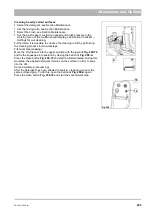204
06-1491-00-12.fm
Attachments and Options
Switching wet cleaning on
Switch on the work mode with the Hako button
Fig. 114-72
. The accelera-
tor pedals must be in the neutral position.
The wet cleaning system work mode information symbol appears in the
multifunctional display
Fig. 114-A
.
For a coded attachment, the Citymaster 1600 can automatically activate
the following functions through the Hako button:
•
The scrubbing deck is lowered (floating position)
•
The brush drives of the scrubbing deck are switched on
•
The brush speed is activated
•
The water pump is switched on
•
The suction fan is switched on
The settings for wet cleaning can be changed in the multifunctional dis-
play, see Checklist – Settings for wet cleaning. The last saved settings are
activated automatically when pressing the Hako button
Fig. 114-72
.
If the driver leaves the driver's seat, the water supply is interrupted and
the brush drives switched off.
Restarting:
•
The driver must be on the driver's seat.
•
Move the joystick
Fig. 114-70
Basic and upkeep cleaning
•
Select the detergent, see Section Maintenance
•
Set the mixing ratio, see Section Maintenance
•
Select the brushes, see Section Maintenance
•
Set the brush speed, suction fan speed and brush pressure in the
working menu of the multifunctional display, see Section Checklist –
Settings for wet cleaning.
Apply and remove detergent in a single workstep. The squeegee can still
move freely. To do this, open the ball cock
Fig. 208-A
. Press the Hako
button
Fig. 208-72
and start the workstep.
Fig. 207:
A
Fig. 208:
A
Summary of Contents for Citymaster 1600
Page 22: ...22 01 1491 00 12 fm Safety Instructions G A B D E F Fig 3 C F C E C D G A B A...
Page 26: ...26 02 1491 00 11 fm Operation Fig 5 25 23 16 18 17 19 22 21 20 24 26 27...
Page 30: ...30 02 1491 00 11 fm Operation Fig 7 62 63 61 67 55 50 51 54 53 52 58 57 59 60 65 64 66 68 56...
Page 32: ...32 02 1491 00 11 fm Operation Fig 8 75 69 78 73 72 79 80 81 82 83 74 77 70 71 76 84...
Page 85: ...04 1491 00 11 fm 85 Technical Data 4 Technical Data Fig 80 3830 1600 941 1210 975 1964...
Page 146: ...146 06 1491 00 12 fm Attachments and Options 6 1 5 Technical data Fig 144 2215 4510 1580 2250...
Page 220: ...220 06 1491 00 12 fm Attachments and Options...