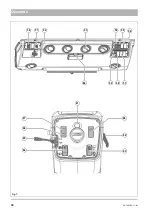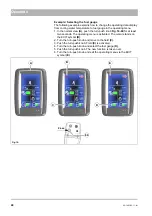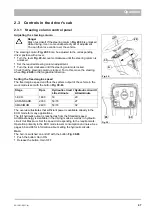44
02-1491-00-11.fm
Operation
Example: Driving profile setting
The following example explains how to make a setting in the driving and
sweeping program.
1. In the normal view
(A)
, push the turn-push knob
Fig. 16-69
for at least
two seconds. The operating menu is activated. The cursor stands on
the EXIT symbol
(B)
.
2. In the operating menu turn the turn-push knob and move to the arrow
symbol
(C)
.
3. In the operating menu push the turn-push knob. The configuration
menu is activated. The cursor stands on the EXIT symbol
(D)
.
4. In the configuration menu turn the turn-push knob and move to the driv-
ing profile menu item
(E)
.
5. In the configuration menu push the turn-push knob. The driving profile
sub-menu is selected. The cursor stands on the EXIT symbol
(F)
.
6. Turn the turn-push knob in the driving profile sub-menu. There are the
following possibilities:
•
Loading a sweeping program with the symbol
(G)
•
Resetting to defaults with the symbol
(H)
•
Saving the current parameters with the symbol
(I)
•
Selecting the storage place for loading or saving: 1 to 6
(J)
Use the EXIT symbol to exit the sub menu.
69
Fig. 28:
A
E
D
C
F
G
H
B
I
1 .. 6
J
2 sec
Summary of Contents for Citymaster 1600
Page 22: ...22 01 1491 00 12 fm Safety Instructions G A B D E F Fig 3 C F C E C D G A B A...
Page 26: ...26 02 1491 00 11 fm Operation Fig 5 25 23 16 18 17 19 22 21 20 24 26 27...
Page 30: ...30 02 1491 00 11 fm Operation Fig 7 62 63 61 67 55 50 51 54 53 52 58 57 59 60 65 64 66 68 56...
Page 32: ...32 02 1491 00 11 fm Operation Fig 8 75 69 78 73 72 79 80 81 82 83 74 77 70 71 76 84...
Page 85: ...04 1491 00 11 fm 85 Technical Data 4 Technical Data Fig 80 3830 1600 941 1210 975 1964...
Page 146: ...146 06 1491 00 12 fm Attachments and Options 6 1 5 Technical data Fig 144 2215 4510 1580 2250...
Page 220: ...220 06 1491 00 12 fm Attachments and Options...