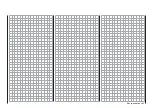291
Programming examples - Using fl ight phases
Aileron differential
Brake settings
+33%
Aileron
+55%
W I N G M I X E R S
Elevator
aileron
0%
0%
–––
–––
rudder
2
3
4
5
Normal
… and enter the raised height of aileron brakes for
individual fl ight phases in the "Crow" line.
With "D.red" (differentiation reduction), you should
enter the value previously set in the aileron
differentiation line in order to suppress it again while
breaking.
In the "Elevat curve" sub-menu, enter a correction
value for the elevator, see page 150.
Note:
The "Brake settings" sub-menu of the »
Wing
mixers
« menu is switched "off" when: for the "Motor
at C1 front/rear" column of the »
Model type
« menu
(page 94) AND for the "Motor" column of the »
Phase
settings
« menu (page 142), a "yes" is entered for the
currently active fl ight phase. Change the fl ight phase,
if applicable.
Summary of Contents for 32032
Page 1: ...33020 mc 20HoTT 2 en Programming Manual o Pro Pro mc 20 mc 20...
Page 15: ...15 For your notes...
Page 21: ......
Page 27: ...27 For your notes...
Page 41: ...41 For your notes...
Page 53: ...53 For your notes...
Page 59: ...59 For your notes...
Page 63: ...63 For your notes...
Page 93: ...93 For your notes...
Page 97: ...97 For your notes...
Page 141: ...141 How is a ight phase programmed...
Page 145: ...145 For your notes...
Page 155: ...155 For your notes...
Page 175: ...175 For your notes...
Page 203: ...203 For your notes...
Page 219: ...219 For your notes...
Page 253: ...253 For your notes...
Page 283: ...283 For your notes...
Page 321: ...321 For your notes...
Page 322: ...322 For your notes...
Page 323: ...323 For your notes...