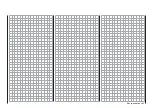279
Programming examples - Winged models
Tail type
Motor on C1
Nor mal
Aileron/camber flaps
1 AIL
M O D E L T Y P E
Brake Offset
Input 1
-90%
SEL
Thr. min front
This idle path ensures that all brake settings remain
at "neutral", even with minor deviations from the
limit of the brake fl ap control. At the same time,
the effective control path is automatically spread to
100 %.
For this reason, in the next step it must be ensured
that the infl uence of the C1 joystick on the motor can
be infl uenced. For this purpose, switch to the menu
…
»Phase settings«
(page 142)
... and assign a meaningful name, such as "Normal",
from the list for "Phase 1" after activation of the
selection fi eld in the "Name" column. The asterisk
in the second column indicates which phase is
currently active. As long as no phase switch has
been assigned, this is always Phase 1. "Phase 2"
can be given, appropriate to the example, the name
«Landing».
In the "Ph.Tim" column you can assign a so-called
fl ight phase timer for the measurement of the motor
running time and/or the gliding times as necessary
for each phase. You could, for example, assign one
of the "Timers 1 … 3" to the "Normal" fl ight phase in
order to measure the total motor runtime via the C1
joystick:
»Model type«
(beginning page 94)
Here you fi rst specify in the "motor" line whether the
throttle minimum position (= Motor "OFF" position)
should be at the "front" or "rear" - as already
discussed: In the following programming example,
"Motor OFF" and "Brake OFF" are combined at "front":
Tail type
Motor on C1
Nor mal
Aileron/camber flaps
1 AIL
M O D E L T Y P E
Brake Offset
Input 1
+100%
SEL
Thr. min front
Note:
With the selection of "Throttle min front/rear" the
trimming will then only have an effect in the "idle"
direction of the motor and is not the same as with the
"none" entry, having the same effect at every position
of the C1 joystick. Since the C1 trimming is not
normally used with electric drives, however, this has
no further relevance.
You adjust the "according to your model, in this case
"normal".
In the "Aileron/fl aps" line you enter the correct
number of aileron and fl ap servos – in this example
"2 AIL".
In the last line you leave the standard entries for the
selection of "Brake retracted = front". On the other
hand, if the preference is for "Brake retracted = rear",
select the "Brake offset" line and defi ne the offset
point – as described on page 95 – as "rear". In the
process, if the offset point is not placed completely
at the end of the control travel, the remainder of the
travel is "idle" up to this limit.
Control E-motor and crow alternately with C1 joystick
Example 4
Before we discuss the programming of this fourth
example or turn the to the expansion of the previously
described basic programming, a few words should be
said about the position of the throttle/brake joystick
with "Motor OFF" or "Brake OFF". Normally the C1
control joystick is moved forward for the throttle
control and backward for the extension of the brake.
However, if for this type of "traditional" assignment,
for example, a switchover of the brake system is to
take place for the "Motor OFF" condition (joystick
"back") then a switchover to "full brake" would take
place immediately after the pre-set switchover time
specifi ed in the »
Phase settings
« menu, and the
opposite will take place when "brakes retracted" is
switched over to propulsion causing the motor to
switch over to "full power" within this time range …
A "glider pilot" can make the best of this
"Emergency" – normally with "brake retracted =
front" – by switching to motor "ON" only if necessary
so that power decreases, if applicable (and hopefully
not forgetting to push the C1 joystick "forward" again
when switching back). A typical "motor pilot", on the
other hand, operates in the opposite manner, only
switching to the brake if necessary, etc... You can
also combine the "Zero point" of both systems to
avoid confusion, whereby a "glider pilot" would tend
prefer the "front" and a "motor pilot", on the other
hand", would likely prefer the "rear".
Whichever the case may be, the
mc-20
HoTT
transmitter permits both variants. In the following text,
however, the combination of the two "OFF" positions
to "front" is assumed. However, if you have a different
preference, it is not a problem: The only difference
from the described version lies in the logical selection
of "Throttle min rear/front" and, if applicable, of a
corresponding brake offset in the menu …
Summary of Contents for 32032
Page 1: ...33020 mc 20HoTT 2 en Programming Manual o Pro Pro mc 20 mc 20...
Page 15: ...15 For your notes...
Page 21: ......
Page 27: ...27 For your notes...
Page 41: ...41 For your notes...
Page 53: ...53 For your notes...
Page 59: ...59 For your notes...
Page 63: ...63 For your notes...
Page 93: ...93 For your notes...
Page 97: ...97 For your notes...
Page 141: ...141 How is a ight phase programmed...
Page 145: ...145 For your notes...
Page 155: ...155 For your notes...
Page 175: ...175 For your notes...
Page 203: ...203 For your notes...
Page 219: ...219 For your notes...
Page 253: ...253 For your notes...
Page 283: ...283 For your notes...
Page 321: ...321 For your notes...
Page 322: ...322 For your notes...
Page 323: ...323 For your notes...