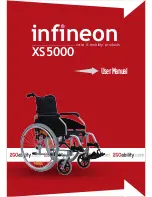Instruction Manual Genny 2.0
Urban(English)
Document code
Pag.
of
Rev.
SAVE DATA
PRINT DATA
03-09-12_UIMG2 Manual ENG
42
46
01
23/07/13
23/07/13
The table shows the icon displayed on the Infokey Controller in case of a safety shutdown and describes the
recommended action.
Display Icon
Description
Recommended Action
The system has detected a fault
and is slowing to zero speed
before shutdown (full Battery
charge level shown).
If a Safety Shutdown occurs:
1. Immediately come to a controlled
stop.
2. Stabilize the means by deploying
Parking Stand. You have
approximately 10 seconds from the
start of the Safety Shutdown to come
to a controlled stop.
Do not resume use of your machine
after a Safety Shutdown has occurred
until you have identified and corrected
the condition that caused it.