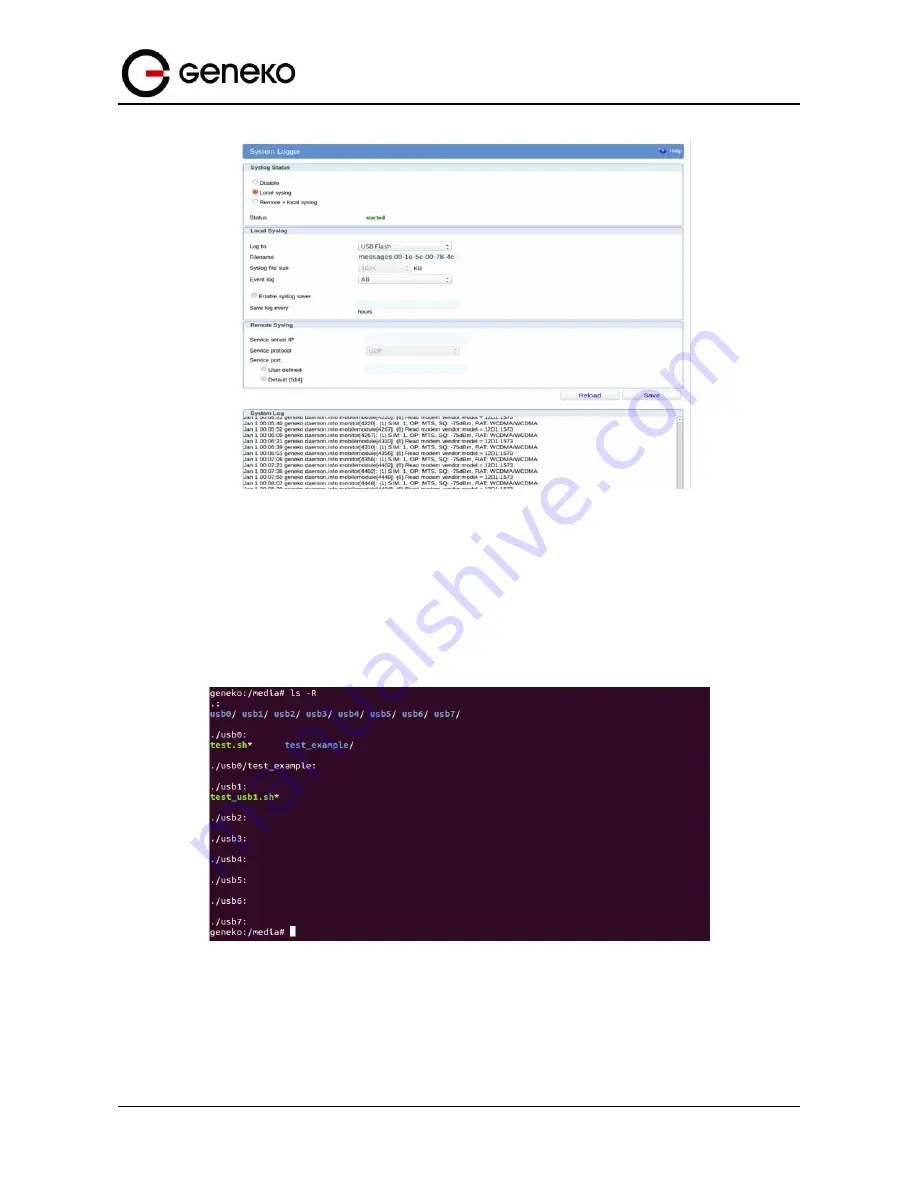
76
User
Manual
GWG Gateway
Figure
46
- USB Flash LOG example
All other partitions are automatically mounted under chroot work environment and become available under
/media/usbx, right after usb is being inserted.
Note: x represents current available partitions, mounted in ascending order.
Example of usage custom partitions is represented at Figure 47 .
Figure
47
-
USB multi partition mounted
Summary of Contents for GWG
Page 1: ...GWG Gateway USER MANUAL GWG Document version 1 0 1 Date July 2016 WWW GENEKO RS ...
Page 43: ...43 User Manual GWG Gateway Figure 22 RIP configuration page ...
Page 136: ...136 User Manual GWG Gateway Click OK Figure 125 Policies from trust to untrust zone ...
Page 156: ...156 User Manual GWG Gateway Figure 150 Configuration page for SIM keepalive ...
















































