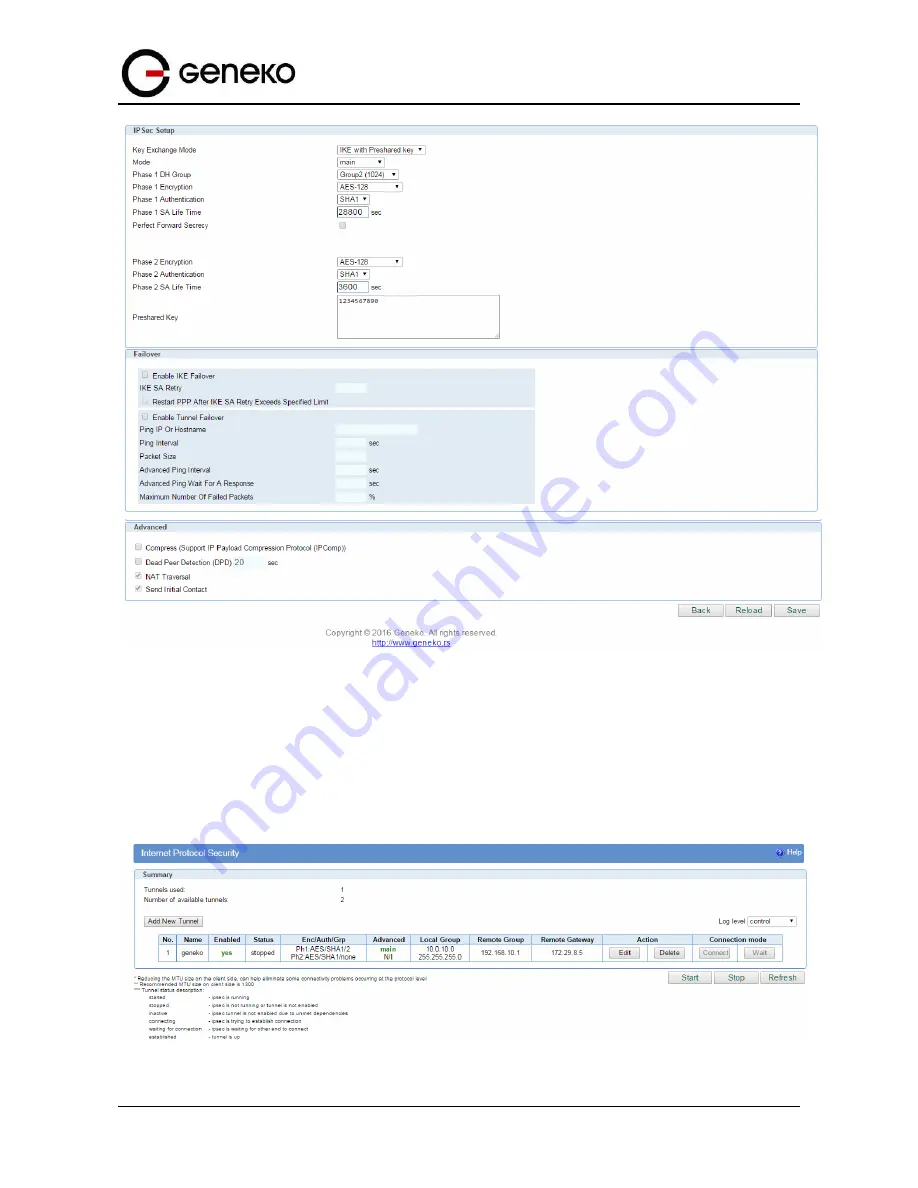
110
User
Manual
GWG Gateway
Figure
86
– IPSec configuration page II for GWG Gateway 1
NOTE :
Options NAT Traversal and Send Initial Contact are predefined
Click
Start
button
on
Internet Protocol Security
page to initiate IPSEC tunnel.
NOTE: Firmware version used in this scenario also provides options for Connection mode of IPSec tunnel.
If connection mode Connect is selected that indicates side of IPSec tunnel which sends requests for
establishing of the IPSec tunnel.
If connection mode Wait is selected that indicates side of IPSec tunnel which listens and responses to IPSec
establishing requests from Connect side.
Figure
87
– IPSec start/stop page for GWG Gateway 1
Summary of Contents for GWG
Page 1: ...GWG Gateway USER MANUAL GWG Document version 1 0 1 Date July 2016 WWW GENEKO RS ...
Page 43: ...43 User Manual GWG Gateway Figure 22 RIP configuration page ...
Page 136: ...136 User Manual GWG Gateway Click OK Figure 125 Policies from trust to untrust zone ...
Page 156: ...156 User Manual GWG Gateway Figure 150 Configuration page for SIM keepalive ...
















































